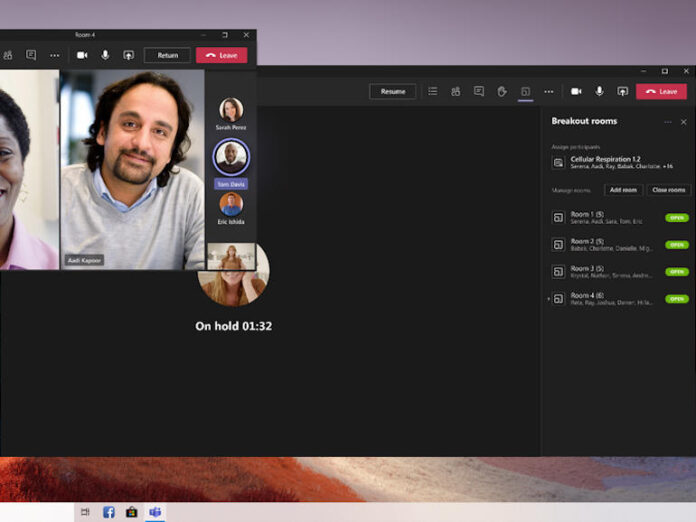Microsoft’s 49-person Large Gallery and its AI-powered mode for putting remote people in the same virtual room are coming to web users on Google Chrome and Microsoft Edge browsers.
Until now, the two features have been limited to the Teams desktop app but they’re becoming available on the browser version of Teams. Microsoft unveiled Together Mode in July as part of its answer to workers across the world staying at home during the pandemic.
Together Mode uses artificial intelligence to, for example, display multiple people on a video call in the same virtual auditorium.
SEE: Top 100+ tips for telecommuters and managers (free PDF) (TechRepublic)
Large Gallery displays 49 participants on a single screen – a feature that was sorely missed during the early phase of pandemic lockdowns as schools were shut across the world.
The Large Gallery and Together Mode are available in Teams for the latest versions of Google Chrome and Chromium-based Microsoft Edge. Microsoft notes that virtual desktops like VMWare, Citrix are not fully supported.
On top of this, Microsoft has announced general availability of its breakout rooms feature, which allows organizers to split up participants in a Teams meeting into smaller groups. It was first made available in September at the Microsoft Ignite conference for IT pros.
According to Microsoft, a meeting organizer can create up to 50 breakout rooms and choose to automatically or manually assign participants to rooms.
The organizer can start a breakout room in a Teams meeting or a Teams channel meeting. This gives users more choices about how to hold a meeting.
SEE: Microsoft Teams: The complete starter guide for business decision makers
The feature lets a meeting organizer choose when participants can rejoin the main meeting and when to return them to the breakout room. This allows participants to ask a question without interrupting chats happening in the breakout room.
Microsoft notes some limitations, such as the the meeting organizer only being able to start a breakout room from the Teams desktop client. However, participants can join from any device, be it desktop, web or an Android or iOS phone or tablet.
To enable Breakout rooms, users need to go to Teams, Settings, General, check ‘Turn on new meeting experience’.
SEE: WFH and burnout: How to be a better boss to remote workers
It’s going to be a handy feature for schools, which Teams didn’t fully support during the first wave of the pandemic and lockdowns in the first quarter of 2020.
Back then, Teams only supported nine people on a screen, turning many users in the education sector to Zoom, which already supported 49 people on a screen and was capable of handling a typical classroom headcount.
Microsoft notes that teachers can push students into a breakout room and then pull them back to the main meeting, without students needing to do anything.
Image: Microsoft
More on Microsoft Teams
- New Microsoft Teams features: Now you can connect directly to Project and Roadmap apps
- Microsoft Teams Salesforce tie-up: Now you can share customer data in Teams chat
- New in Microsoft Teams: Now you can make notes with Zoho’s Notebook note-taking app
- Microsoft Teams: These new features are heading your way
- Microsoft Teams: This new Windows 10 on Arm version means speed boost for some PCs
- Microsoft Teams: This new Tasks feature rolls out to all Microsoft 365 users
- ServiceNow embeds workflows into Microsoft Teams
- Microsoft announces Power BI Teams integration, NLP and per-user Premium subscription
- Microsoft outlines more new Teams features coming to remote and on-site workers
- Microsoft Teams and OneNote bring these new features for remote learning
- Microsoft Teams: Now you can use it with GitHub in this new public beta
- Microsoft Teams just added a key new feature
- Microsoft Teams: Here’s what’s new and what’s coming next
- Microsoft Teams: These new features fix remote classroom shortcomings
- These new Microsoft Teams features are coming in the next few days
- Microsoft Teams: Now Microsoft reveals when you can expect to see 49 people on screen
- Microsoft Teams: A cheat sheet TechRepublic
- How to get Microsoft 365 for free CNET