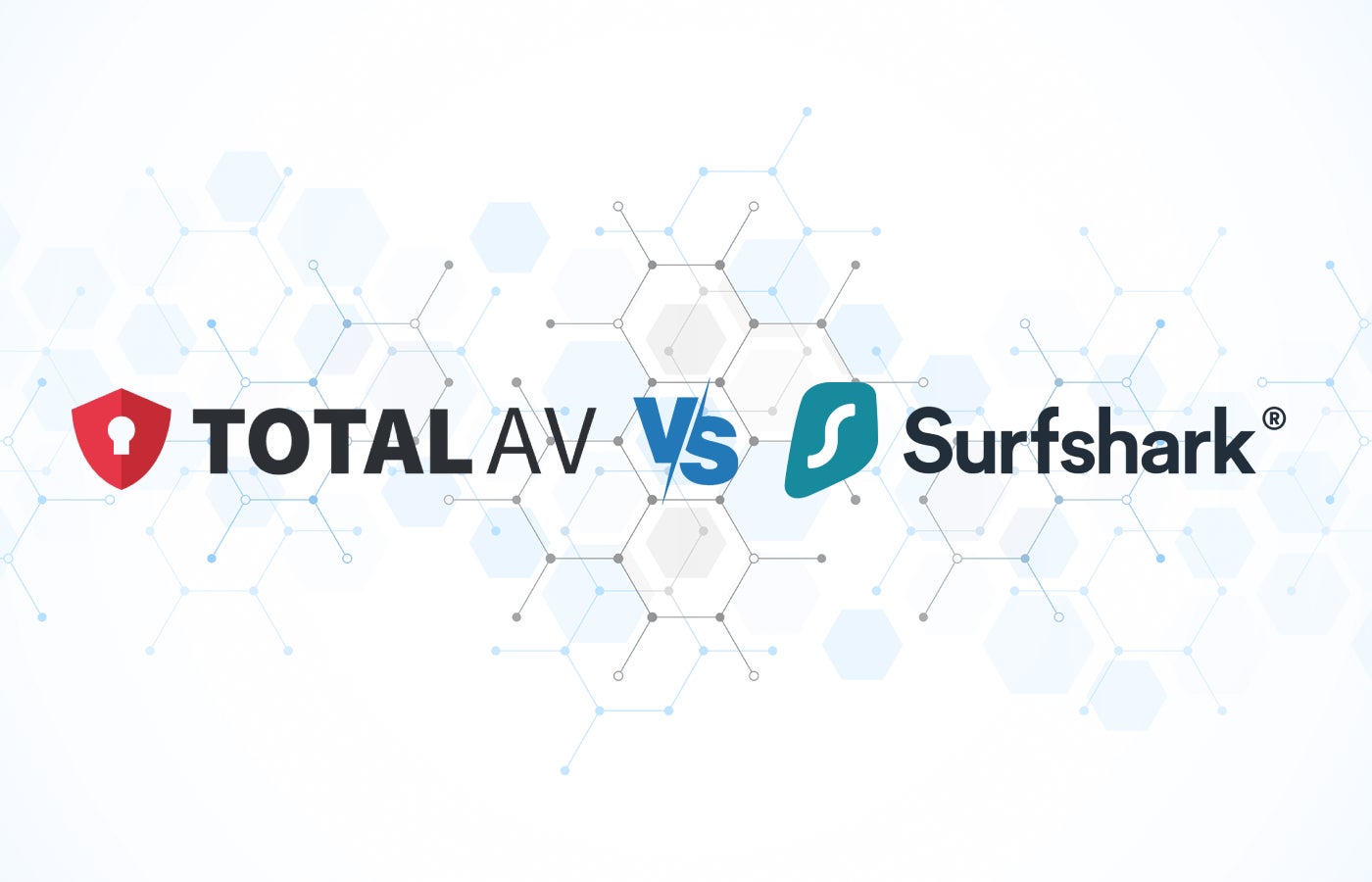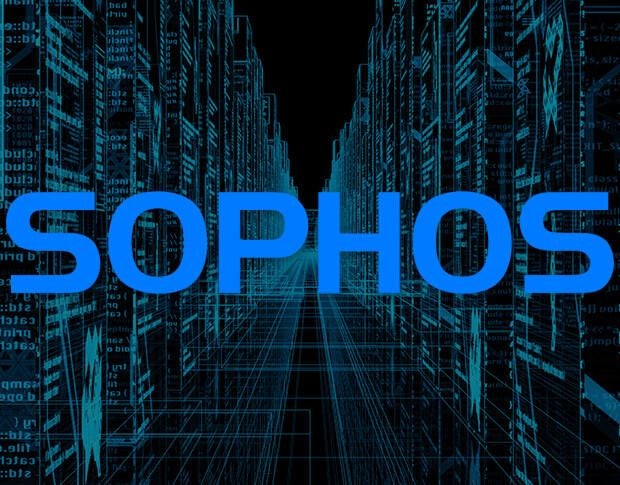TotalAV and Surfshark both offer affordable pricing plans that combine VPN tools with antivirus software, leading many potential buyers to weigh the pros and cons of TotalAV VPN and Surfshark. To help you choose the best VPN for your business or personal use, I’ve reviewed both Surfshark and TotalAV VPN and compared them below.
- TotalAV VPN: Best for a simple VPN bundled with antivirus protection and a password manager.
- Surfshark: Best for a highly-rated VPN that offers fast speeds and an explicit no-logs policy.
TotalAV VPN vs Surfshark: Comparison table
| # of servers | ||
| # of countries | ||
| # of devices (VPN only) | ||
| VPN on all plans | ||
| Antivirus on all plans | ||
| Split tunneling | ||
| Dedicated IP address | ||
| Starting price for one-year plan with both VPN and antivirus | ||
|
|
TotalAV VPN vs Surfshark: Pricing
Both TotalAV and Surfshark offer three tiers of pricing plans, but there are some key differences between them. Most importantly, TotalAV only offers a VPN on its two most expensive plans, while antivirus protection is available on all three. Surfshark’s plans offer the inverse: antivirus protection is only available on its two most expensive plans, while the VPN is available on all three.
SEE: Everything You Need to Know about the Malvertising Cybersecurity Threat (TechRepublic Premium)
TotalAV VPN pricing
TotalAV offers three yearly subscription plans. The first tier, TotalAV VPN, doesn’t include a VPN, only antivirus protection, so it’s not a good comparison to Surfshark. The two more expensive tiers do include a VPN in addition to other features. Monthly, quarterly, and biannual subscriptions are also available, but you must contact TotalAV for pricing information. The pricing for each yearly subscription is as follows:
- TotalAV Antivirus Pro: $29 for the first year and up to 4 devices.
- TotalAV Internet Security: $39 for the first year and up to 6 devices.
- TotalAV Total Security: $49 for the first year and up to 8 devices.
TotalAV does offer a free trial through the Google Play Store, meaning that only Android users can take advantage of it. This means iPhone users won’t get the benefit of a free trial. To sign up for the trial, you must first download the app to your device through the Google Play Store. After making an account, you must select a premium paid plan, and then choose the option for the seven-day free trial.
TotalAV also offers a 30-day money-back guarantee for the annual subscription and a 14-day money-back guarantee for the monthly, quarterly, or biannual subscriptions. However, some users report difficulty with getting a refund if they change their minds. See the section “Surfshark vs TotalAV VPN on Reddit” below for first-hand user accounts.
For more general information about VPN pricing, see our article that explains how much a VPN costs on average.
Surfshark pricing
Surfshark offers three levels of plans for individuals. Surfshark Starter includes the VPN plus ad and cookie pop-up blockers but not antivirus protection, so it’s not an exact comparison to TotalAV. Surfshark One adds real-time breach alerts and antivirus protection, while Surfshark One+ includes data removal. The pricing for each individual subscription is as follows:
- 24 months:
- Surfshark Starter: $1.99 per month + 4 extra months.
- Surfshark One: $2.49 per month + 4 extra months.
- Surfshark One+: $3.99 per month + 4 extra months.
- 12 months:
- Surfshark Starter: $2.99 per month + 4 extra months.
- Surfshark One: $3.39 per month + 4 extra months.
- Surfshark One+: $5.99 per month + 4 extra months.
- Month-to-month:
- Surfshark Starter: $15.45 per month.
- Surfshark One: $17.95 per month.
- Surfshark One+: $20.65 per month.
Surfshark offers both a seven-day free trial and a 30-day money-back guarantee, but some strings are attached to both of them. The seven-day free trial can be accessed via both the App Store and the Google Play Store, and follows steps similar to the free trial sign-up for TotalAV.
Surfshark also offers a 30-day money-back guarantee. However, the terms of service state that subscriptions made via iTunes/App Store/Amazon, with a prepaid card/gift card, or an anonymous Dedicated IP option are not eligible for the 30-day money-back guarantee.
For more information, check out the full Surfshark review and the guide that explains how to use Surfshark.
Surfshark vs TotalAV VPN: Feature comparison
VPN
Winner: Surfshark
Surfshark is widely regarded as one of the better VPNs on the market today, supporting unlimited simultaneous devices while providing affordable pricing plans. It also offers more than 3,200 servers across 100 countries, making it possible to quickly connect to servers around the world. It has a strict no-logs policy and offers multiple security protocols: WireGuard, OpenVPN, and IKEv2 VPN. During my testing, I found using Surfshark’s VPN to be easy and fast, on par with NordVPN and other top VPNs that I’ve tested.
Meanwhile, TotalAV’s VPN is a bit of an afterthought compared to its antivirus software, and it shows. TotalAV only has servers in 30 countries, so only a third of the locations that Surfshark covers. Furthermore, TotalAV only has 50 servers total compared to Surfshark’s 3,200 servers, which is a huge difference. This smaller server network can lead to longer load times, which is a common complaint. I’d be remiss if I didn’t also point out again that TotalAV also caps the number of devices.
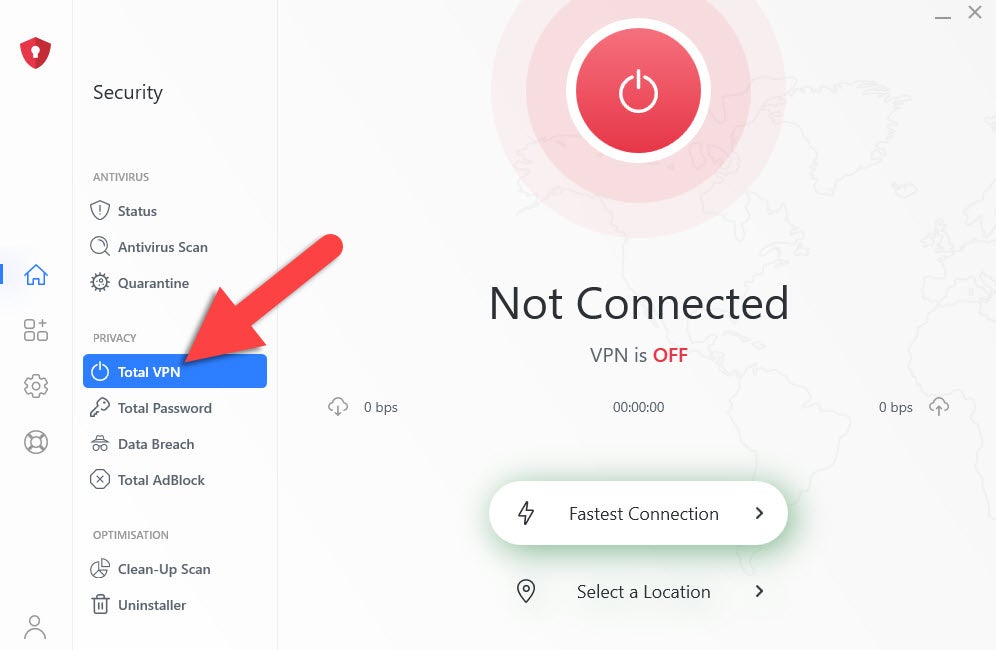
TotalAV does offer a VPN kill switch (a standard feature provided by Surfshark and other top VPNs), but it calls it a “circuit breaker” for some reason, a choice I found a bit odd. TotalAV relies on standard security protocols (IKEv2 and OpenVPN) but doesn’t have an explicit no-logs policy like Surfshark, which I was disappointed to see. TotalAV doesn’t offer split tunneling or a dedicated IP address option, while Surfshark does.
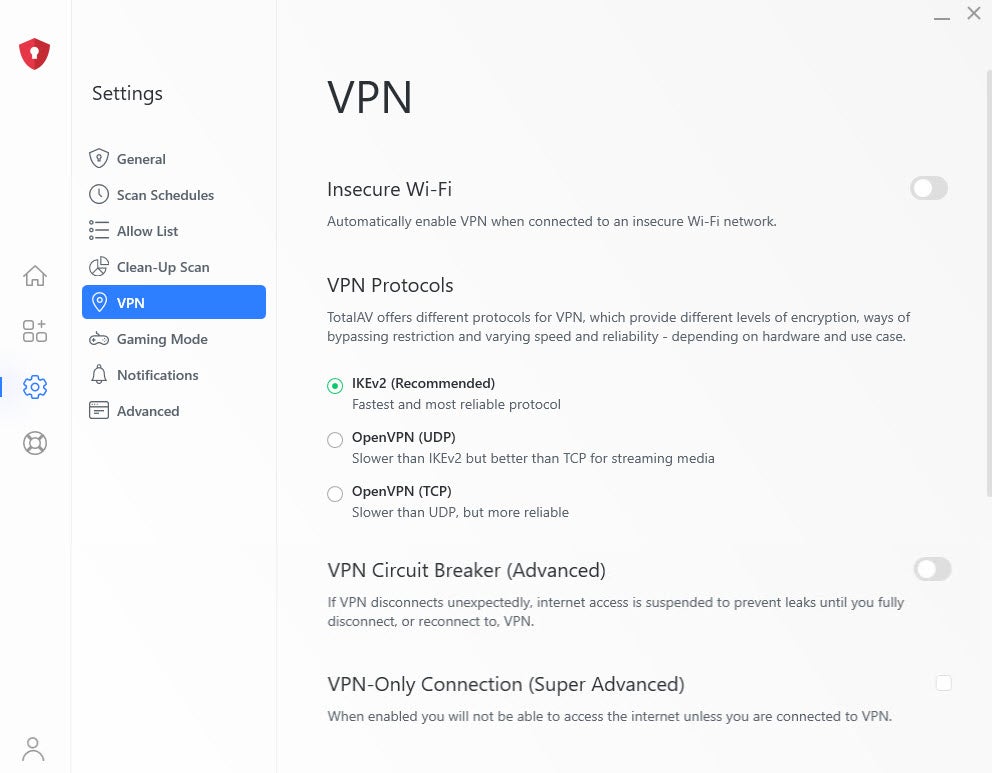
Since TotalAV’s VPN supports fewer countries, servers, and devices than Surfshark, the latter is a clear winner in this category. If you are looking for a VPN that’s worth the cost (as opposed to antivirus software), then I strongly recommend Surfshark over TotalAV.
Antivirus protection
Winner: TotalAV
While TotalAV makes the VPN feel like an afterthought, the opposite is true when it comes to antivirus software. TotalAV started with antivirus protection and created a VPN at a later date, while Surfshark only recently launched antivirus features after their VPN rose to popularity. That being said, Surfshark has started introducing new antivirus features that bring it more in line with dedicated AV software, such as webcam protection.
TotalAV offers standard antivirus features, including zero-day cloud scanning, phishing scam and ransomware protection, ad blockers, a PC cleaner, a browser manager and cleaner, and protection for iOS and Android devices. It gets decent scores from independent testing organizations such as AV-test and AV-Comparatives, but not perfect rankings.
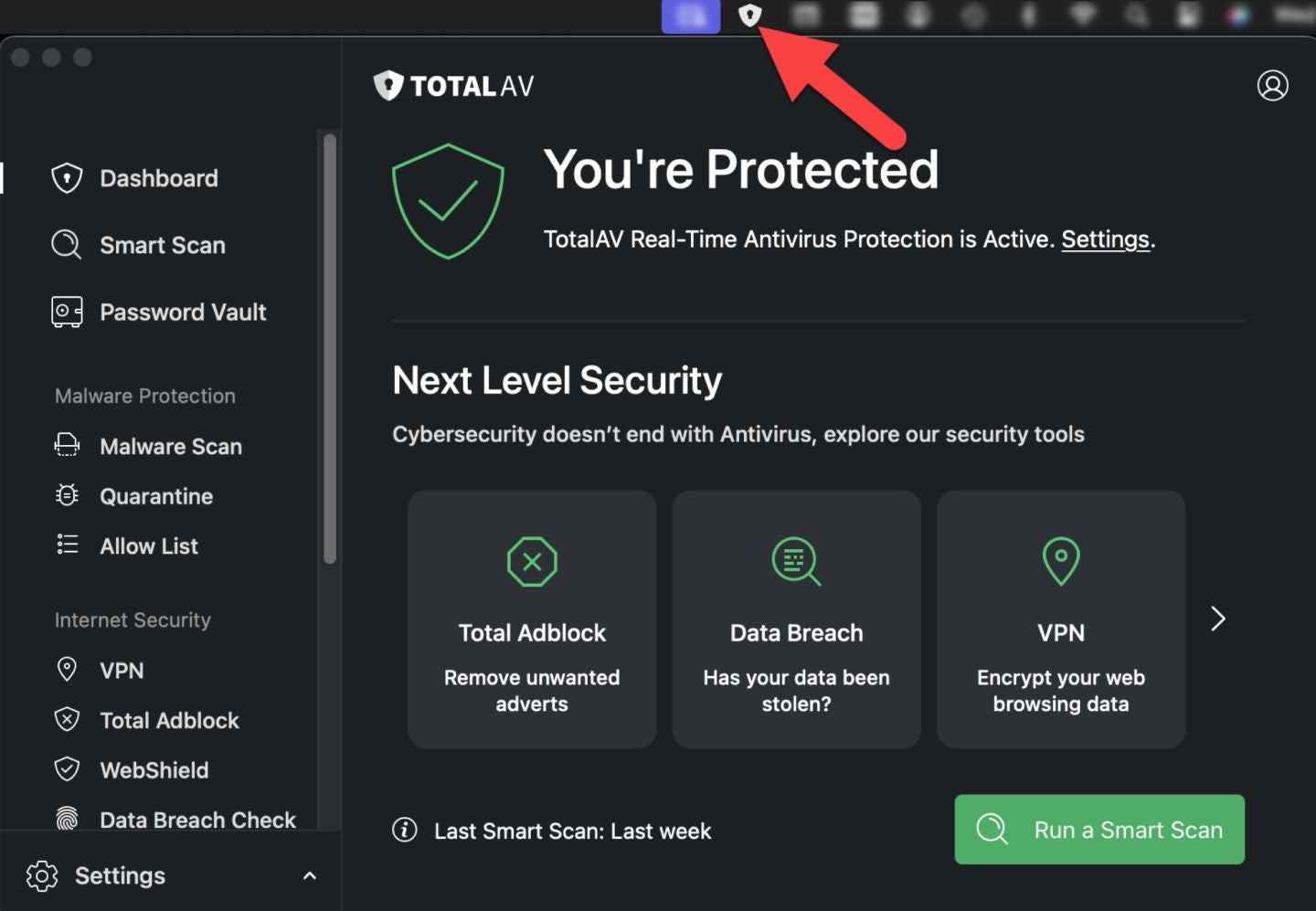
Surfshark provides an ad blocker and cookie pop-up blocker with all plans, but you’ll have to upgrade to at least Surfshark One to get 24/7 antivirus protection (the database is updated every three hours with new threats). This plan includes antivirus, anti-spyware, and malware protection. Similar to TotalAV, Surfshark’s antivirus has gotten good-but-not-perfect scores from independent testing organizations.
Unlike the VPN tool, Surfshark’s antivirus plan is capped at five devices at a time, compared to 6-8 devices for TotalAV. Surfshark antivirus protection extends to Windows, macOS, or Android devices — but not iOS devices, which TotalAV does protect. Surfshark also lacks a device cleaner, which many PC users appreciate.
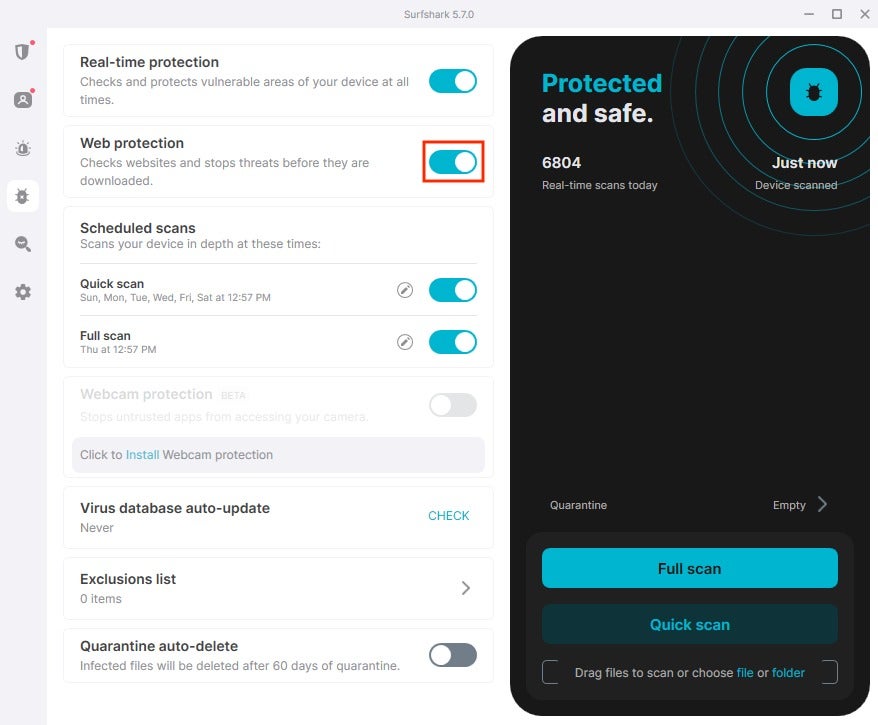
If you’re only comparing TotalAV and Surfshark’s antivirus options, then I’d give TotalAV a slight edge due to its higher device limits, iOS device protection, and disk cleaner tool. However, if you’re looking for truly robust antivirus protection, then I actually recommend going with an alternative that offers even more features and higher testing scores.
In my opinion, both TotalAV and Surfshark offer lightweight antivirus solutions that may suffice for some consumers. But I recommend that businesses consider going the extra mile to protect their sensitive information with extra security features like firewalls and behavior-based detection. Check out our picks for the best malware removal software for some suggestions.
Ease of use
Winner: Surfshark
Surfshark’s VPN interface is well-designed and easy to use. The main panel shows the status of the server you’re currently connected to and a list of available servers to choose from. I was able to filter the servers to show which ones offer Static IP or MultiHop, and I could favorite my top servers to freeze them at the top of the list. For access to more advanced features, such as the kill switch, all I had to do was head to the settings page and toggle options on and off.
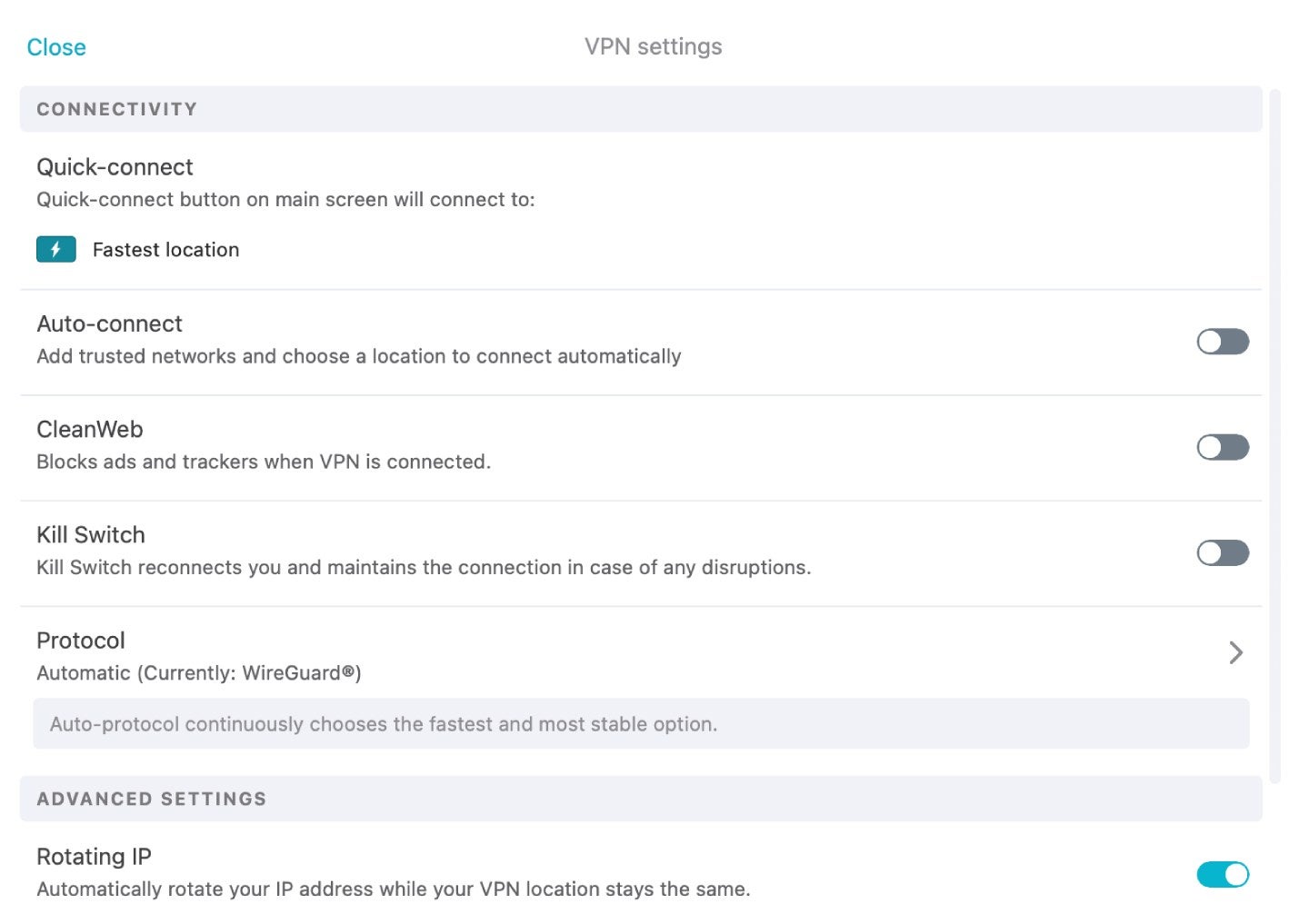
TotalAV’s interface is a bit more complicated, even though its VPN is more limited than Surfshark, since TotalAV offers many other features besides the VPN tool. The names for the menus also differ depending on which version of TotalAV you’re using, which can make it harder to find. Total VPN should be the first option listed under the “Internet Security” or “Privacy” section, which is located beneath the “Antivirus” or “Malware” section.
After you navigate to the VPN page in TotalAV, the main panel will show the status of the server you’re connected to. Click on the “Fastest” connection button to connect instantly, or find a specific server by clicking “Select a Location” and searching in the popup window. You can also star your top servers to favorite them.
Overall, I found Surfshark’s interface to be just a little bit easier to use, and I like it offers far more documentation than TotalAV does. The VPN documentation in TotalAV’s knowledge base is pretty sparse — only five pages total — so it’s not that helpful for troubleshooting if one of its very limited features does go wrong. In contrast, Surfshark offers more than 200 help articles for its VPN product.
TotalAV VPN pros and cons

Pros of TotalAV VPN
- Bundled together with basic antivirus software.
- Simple user interface.
- Password manager included in the most expensive plan.
- Antivirus protection available for both Android and iOS movie devices.
Cons of TotalAV VPN
- VPN has fewer servers and countries than Surfshark.
- Only supports 6-8 devices depending on pricing plan.
- No VPN provided with the cheapest plan.
- Pricing information is only public for the annual subscription.
Surfshark pros and cons

Pros of Surfshark
- Unlimited devices supported on all plans.
- One of the most affordable VPNs on the market.
- VPN has way more servers and countries than TotalAV.
- Lightweight antivirus software for consumers.
Cons of Surfshark
- No antivirus protection with the cheapest plan.
- No device cleaner included.
- Antivirus protection not available for iOS devices.
Surfshark vs TotalAV VPN on Reddit
Earlier in the article, I mentioned that some users, such as @DICE_PLS_ on Reddit, have struggled to get a refund from TotalAV, despite the money-back guarantee. “I requested a refund after experiencing a technical issue that I couldn’t resolve, but the agent ended the chat without issuing the refund I requested,” wrote @DICE_PLS_. They were eventually able to get a refund after multiple attempts and suggested that other users stay away from the platform. This is something to keep in mind if you are on the fence about TotalAV VPN.
As for the platforms overall, TotalAV VPN gets mixed Reddit reviews for its software bundle. Many Reddit users recommend using the built-in Microsoft Defender if you’re looking for basic protection for Windows devices. Others suggested choosing a more well-regarded solution, such as ESET or Bitdefender if you’re seeking more secure antivirus software.
Many users had similar thoughts on Surfshark’s antivirus software, but the VPN tool gets excellent reviews overall. Reddit users especially appreciate Surfshark’s fast speed, affordable prices, and unlimited devices policy. “It’s cheaper, which is always awesome, and I love that I can connect as many devices as I want. The extra features are really handy, and it’s super easy to use,” wrote user @sasht in a comment.
Should your business use TotalAV VPN or Surfshark?
Choose TotalAV VPN if:
- You need to secure iOS devices with antivirus protection.
- You are looking for a basic VPN without many bells and whistles.
- You want a disk cleaner and system tune-up tools.
- You’d like for a password manager to be included.
Choose Surfshark if:
- You are looking for a best-in-class VPN tool with fast speeds.
- You need extra VPN features like split tunneling and a dedicated IP address.
- You need a VPN that can support unlimited devices at once.
- You want to use a service with a clear no-logs policy.
Methodology
To compare Surfshark vs. TotalAV VPN, I signed up for free trials, consulted product documentation, reviewed results from independent testing organizations, and sourced user feedback from Reddit. I considered the number of servers, countries, and devices supported by each VPN, as well as other features like a kill switch and split tunneling. I also compared their 24/7 antivirus protection and related tools, such as ad blockers and password managers. Finally, I weighed additional factors such as pricing, interface design, and ease of use.