TorGuard VPN’s fast factsStarting price: $9.99 per user per month
|
TorGuard, as its name implies, is a solid choice VPN, especially for those looking for a fast torrenting VPN speed. The VPN has strong security features and an extensive server suite in 50+ countries. However, accessing the free trial involves jumping through many hoops, and the refund process is similarly complicated. It made me question whether this fast VPN is worth the investment.
Here is a TorGuard review covering everything you need to know about the VPN, including the good, the bad, and the ugly side, so you can decide if it’s the best VPN for your business or personal use.
Is TorGuard a good VPN for streaming?
While TorGuard offers maximum VPN security and speed in all its plans, the ability to stream geo-restricted content with the VPN depends on your chosen plan. When I tested the VPN, TorGuard’s regular servers were unreliable for streaming Netflix or Amazon Prime Video in certain regions. Fortunately, the VPN’s Pro plan offers a free dedicated IP address as an add-on, which you can use to obtain a streaming IP address to unblock streaming content in any specific region.
SEE: 5 Best VPNs for Streaming in 2024 (TechRepublic)
But, if you want a VPN that works out-of-the-box for streaming services, other options like ExpressVPN, NordVPN, or Surfshark VPN might offer a more seamless experience.
TorGuard VPN’s pricing
TorGuard VPN pricing is divided into two plans, Standard and Pro. Each has monthly and annual billing options. Below is a table summarizing how the pricing plans compare to each other.
| TorGuard VPN plans | Anonymous VPN (Standard) | Anonymous VPN (Pro) |
|---|---|---|
| Monthly | $9.99 per month | $12.99 per month |
| Annual | $59.99 per year | $69.99 per year |
| Feature differences | x8 Devices, Static IP Pool, Maximum Security, Maximum Speed | x12 Devices, x1 Streaming IP, Maximum Security, Maximum Speed |
Regardless of which TorGuard VPN plan you choose, you’ll receive almost the same maximum security features. Features like access to 3,000 servers across 50 countries, and unlimited speeds and bandwidth are available in all plans.
Some differences still exist between the TorGuard pricing plans. TorGuard VPN Pro plan offers a free dedicated IP and streaming option and can simultaneously connect to up to 12 devices, whereas the Standard plan falls short in those offerings and only allows eight simultaneous device connections.
SEE: How to Create an Effective Cybersecurity Awareness Program (TechRepublic Premium)
Also, as with most VPNs, the longer the billing plan you pick, the more money you will save on subscriptions. If you select the annual billing option in the TorGuard Standard plan, you will save up to 50% of the cost. That will amount to you paying $60 instead of $120 when calculated on a $10 monthly billing basis. The Pro plan, on the other hand, saves you about 42% of the subscription cost when you choose the annual billing option.
I recommend the annual billing option if TorGuard is the right VPN service for your needs. That way, you can save substantial billing costs. Otherwise, go for the monthly payment option if you’re only testing the waters.
SEE: The 5 Best VPNs with Free Trials in 2024 (TechRepublic)
I advise you to use the seven-day money-back guarantee available in all the plans to test the product first before any long-term commitment.
TorGuard VPN’s key features
TorGuard VPN is known to have one of the fastest torrenting capabilities with no capped download speed. It also offers other useful VPN features like Stealth Protocol and Port Forwarding.
TorGuard Stealth protocol
Stealth VPN protocol makes it nearly impossible to block VPN usage, and this enables you to bypass deep packet inspection and overcome the toughest firewalls, even in countries that restrict VPN ports. TorGuard offers multiple Stealth VPN protocols for censored and strict countries or firewalls which include — SSTP protocols, OpenVPN obfuscation, and OpenConnect/AnyConnect.
SEE: How Much Does a VPN Cost? + Savings Tips (TechRepublic)
During testing, TorGuard’s Stealth protocol allowed me to bypass firewalls in China, Russia, and Turkey when I paired it with the Stealth proxy.
Port forwarding
Port forwarding allows you to open a port to the internet while connected to a VPN, so you can have remote access to software hosted on your network. This functionality is found in TorGuard’s member’s area, which allows you to quickly enable various port forward rules and apply whitelisted firewall settings to your port forward requests.
SEE: 6 Best Anonymous (No-Log) VPNs for 2024 (TechRepublic)
However, it is important to note that when exposing a port to the internet, make sure you secure the login to your software and allow only specific IPs to access the port remotely over the VPN.
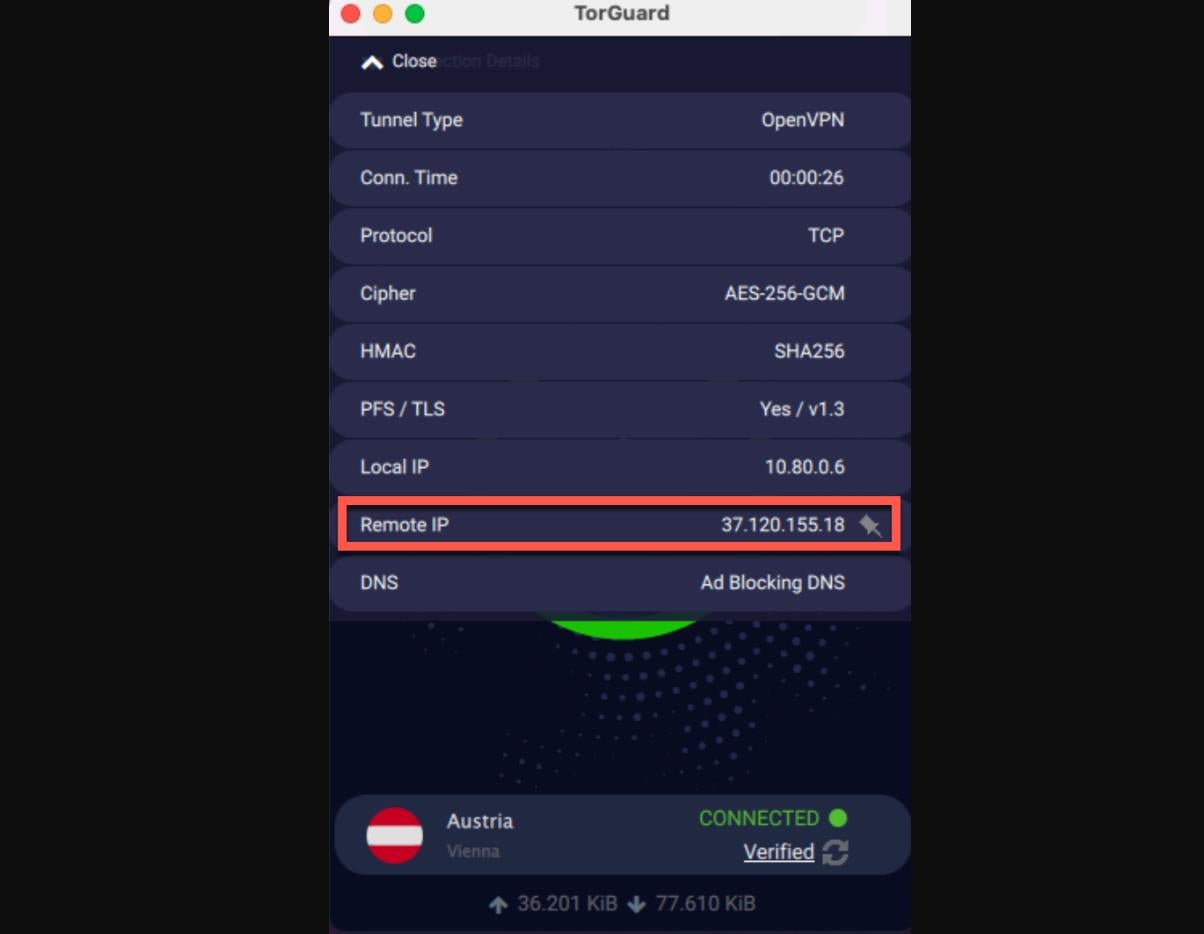
TorGuard VPN ad blocking
Ad blocking protects your privacy and plays a key role in strengthening your overall online security. By default, TorGuard VPN’s DNS relies on its internal VPN server DNS, but you can choose the “Ad Blocking DNS” option in the VPN client settings for added protection. TorGuard claims that this feature is regularly updated to ensure ongoing effectiveness.
SEE: The 6 Best Small Business VPNs for 2024 (TechRepublic)
While TorGuard’s ad blocking is an excellent privacy tool, pairing it with other strategies enhances your security even more. I recommend using privacy-focused browsers like Firefox or Brave for optimum performance of this TorGuard feature, since it can actively work to block fingerprinting and other forms of tracking that might bypass DNS-based ad blocking.
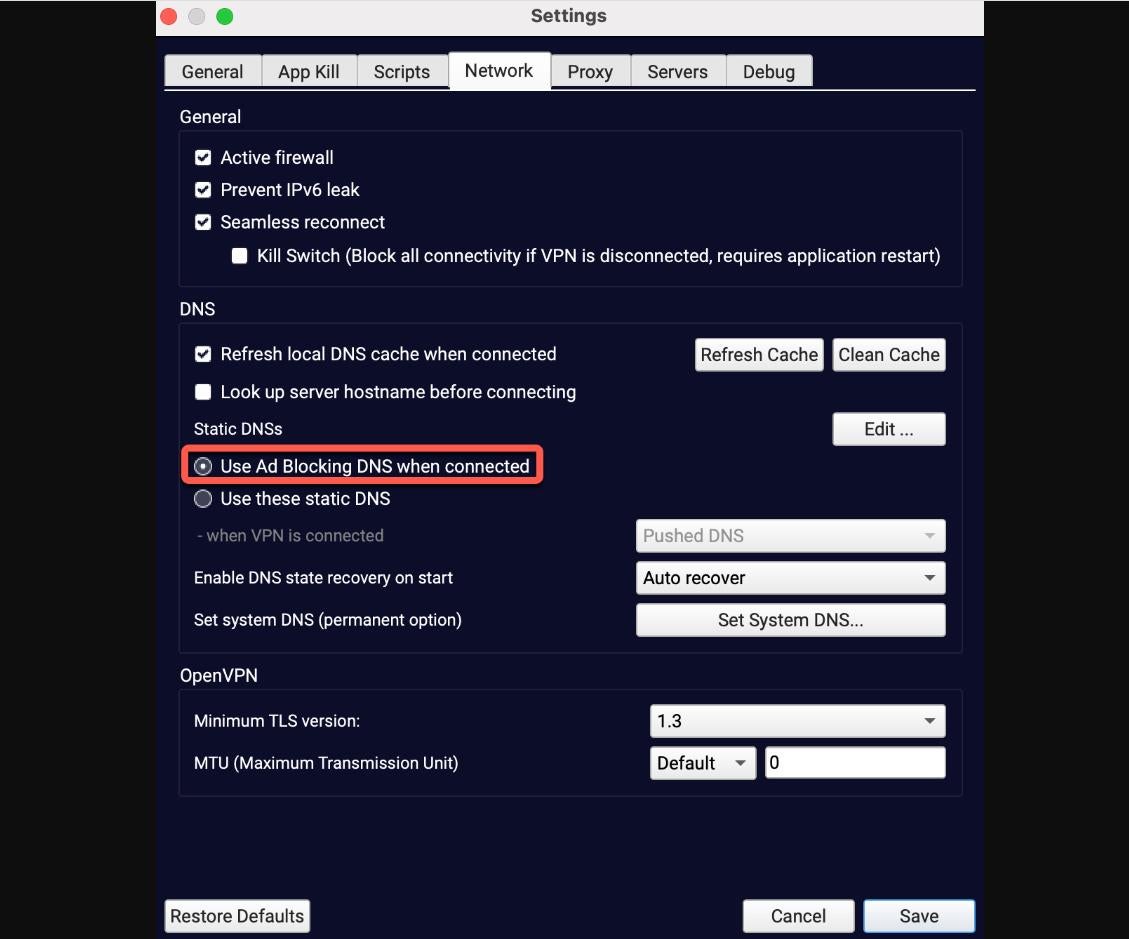
Thousands of VPN servers and locations
TorGuard boasts over 3,000 VPN server networks spanning numerous locations and countries. This includes key regions like the United States, United Kingdom, Switzerland, Canada, Netherlands, Turkey, Germany, Australia, Japan, and Hong Kong. With good coverage across four continents, TorGuard improves the chances of finding a nearby server and offers numerous virtual locations for secure browsing and geo-spoofing. However, other VPN providers like ExpressVPN and NordVPN also have large server networks, so this advantage may not be significant in all cases.
SEE: Does a VPN Slow Down Your Internet Speed? (TechRepublic)
While TorGuard is well-established in most regions, additional server locations in areas like North America and Africa, where Africa currently only has one server in South Africa, would further improve access and performance.

OpenVPN obfuscation
The majority of VPN services today use the OpenVPN protocol. But while the protocol is excellent and effective, it leaves behind a tiny mark of VPN usage for internet service providers to detect.
SEE: Can a VPN Be Hacked? (TechRepublic)
OpenVPN obfuscation disguises VPN traffic to bypass DPI and firewalls, making it harder for censors or ISPs to detect VPN use. TorGuard provides multiple obfuscation options through Stunnel. So you can easily switch to a different method if one isn’t working.
TorGuard pros
- Unlimited speeds.
- Unlimited bandwidth.
- Offers 3,000+ servers in 50+ countries.
- Overcomes VPN blockers with stealth mode.
- Good for torrenting.
TorGuard cons
- Dated-looking interface.
- The standard plan doesn’t unblock Netflix in some regions.
Alternatives to TorGuard VPN
While TorGuard offers excellent speed, there are other alternative VPNs you may want to consider. Here are the top three I compared.
| TorGuard VPN | Surfshark | NordLayer | CyberGhost | |
|---|---|---|---|---|
| Starting price (monthly plan) | $9.99 per month | $15.45 per month | $10 per user per month | $12.99 per month |
| Number of servers and locations | 3,000+ servers in 50+ location | 3,200+ servers in 100 countries | 30+ global server locations | Thousands of servers in 124 global locations |
| Free trial | 7-day money-back guarantee | 7 days free trial | 14-day money-back guarantee | 24 hours free trial or 45-day money-back guarantee |
| Device connections | Up to 12 simultaneous device connections | Unlimited device connections | Up to 6 simultaneous device connections | Up to 7 simultaneous device connections |
| Standout features | Offers unlimited bandwidth and speed, stealth mode, and internal encrypted DNS | Surfshark antivirus, Surfshark search, alternate ID, Free GPS spoofing, camouflage mode, Dynamic MultiHop, etc. | Virtual private gateway, smart remote access, custom DNS, device posture security, etc. | 45-day money-back guarantee, specialized servers for gaming, torrenting, and streaming. |
Surfshark VPN

I recommend Surfshark if you’re looking for a VPN that is affordable and comes with an all-inclusive package. Surfshark premium plans — Surfshark One and One+ — offer strong VPN security features alongside other premium features, including Surfshark antivirus, Surfshark search, Surfshark alert, and alternate ID.
SEE: Is a VPN Really Worth It in 2024? (TechRepublic)
While TorGuard commands respect in speed and performance, it falls short in wider protections like the antivirus. Surfshark also offers unlimited device connections, compared to TorGuard’s 12 devices at a time. So, pick Surfshark if you have a larger organization with multiple devices to protect.
To learn more, read our full Surfshark VPN review.
NordLayer VPN

NordLayer is another all-in-one network security solution that offers a strong VPN service. I recommend the solution if you want a business VPN that provides strong cybersecurity tools. NordLayer’s 30+ global server locations might not be as impressive as TorGuard’s 50+ locations, but its offering, including cloud firewall, device posture security, virtual private gateways, and dedicated servers with fixed ID, makes it a better alternative.
NordLayer Control Panel also streamlines network management tasks in one intuitive interface, compared to TorGuard, which has a dated-looking interface.
CyberGhost VPN

CyberGhost is a good alternative to TorGuard if your primary need for a VPN is unblocking geo-restricted content online. I like the level of detail CyberGhost goes into when providing what exactly each server is best for. It categorizes servers into three groups — gaming, torrenting, and streaming.
While the CyberGhost monthly plan is pricier than the TorGuard offering, its 14-day and 45-day money-back guarantees for monthly and bi-annual subscriptions mean you have more time to decide on the package before cancellation.
To learn more, read our full CyberGhost VPN review.
Methodology
I evaluated the TorGuard VPN based on its features, security, and pricing. Since TorGuard offers a seven-day money-back guarantee, I used the opportunity to sign up to get hands-on experience with the VPN, even though the process isn’t as straightforward as the company marketed it.
Though both TorGuard’s Android and iOS apps look the same, I noticed that the Android version offers OpenVPN and WireGuard, and not IKEv2/IPSec protocols as can be found in the iOS version. The Stealth protocol was also able to bypass geo-restrictions in China and Russia.
From my experience, none of the TorGuard applications are as intuitive as they could be. Tech-savvy individuals will fancy it more than the average user. Overall, I found TorGuard VPN to be a decent VPN, especially for torrenting.





