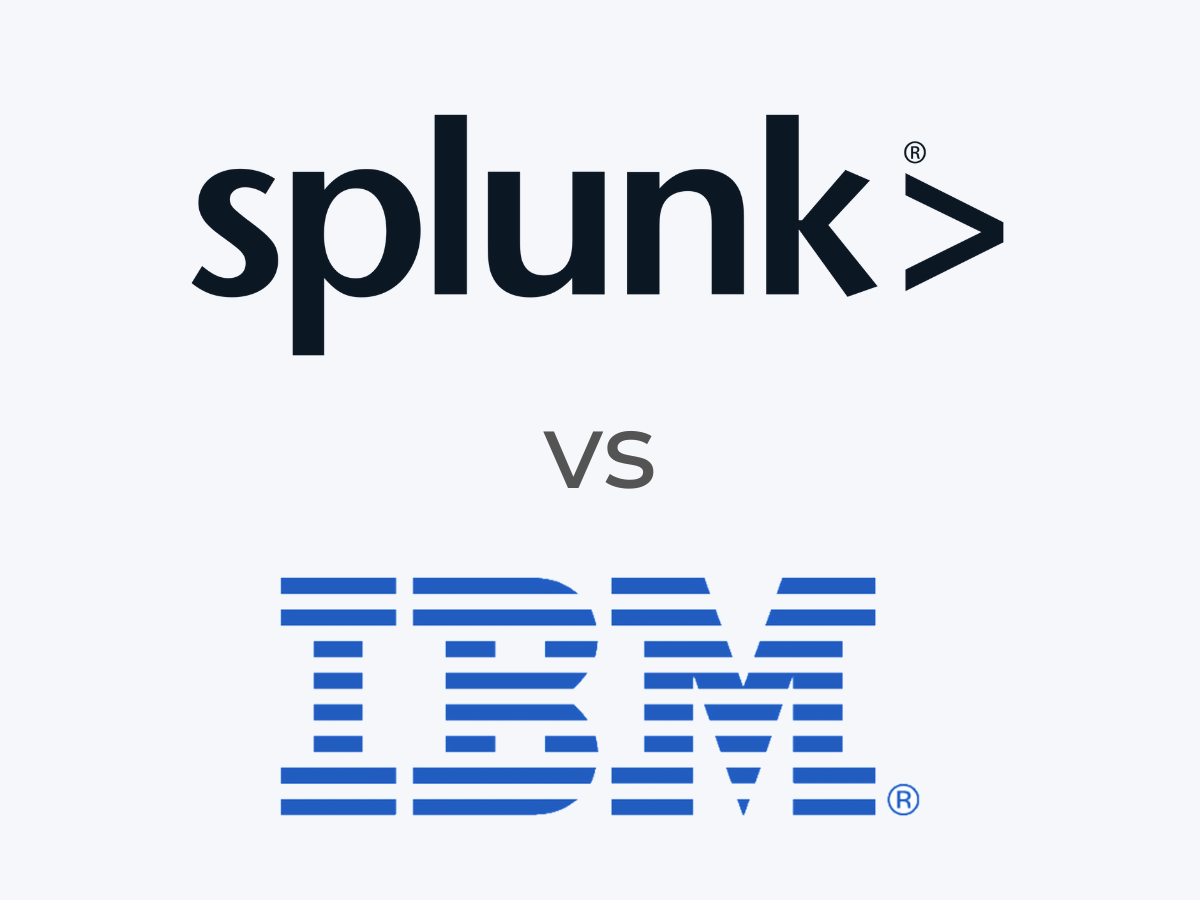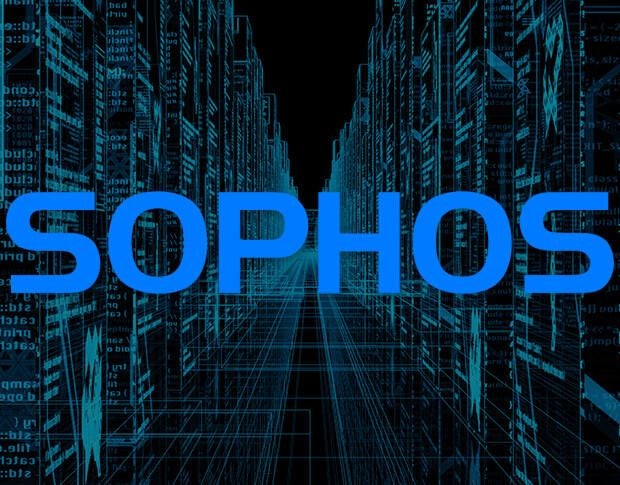Security information and event management (SIEM) solutions play a major role in organizations’ cybersecurity architecture. SIEM tools provide organizations with a way to identify, monitor, analyze, and respond to security events that can compromise business applications, networks, endpoints, and cloud environments. While there are quite a number of SIEM tools available to businesses, IBM QRadar and Splunk Enterprise Security rank among the biggest names in the market.
In this QRadar vs. Splunk review, I outline the key differences and similarities between the two SIEM tools to help you know which is best for your cybersecurity needs.
- QRadar: Best for those looking for a pre-built security intelligence and threat detection system that can easily integrate within IBM security solutions.
- Splunk: Best if you’re looking for a flexible, customizable platform for various use cases like security, IT operations, and business analytics.
QRadar vs Splunk: Comparison table
QRadar and Splunk compete with each other in so many areas. The following table summarizes how I compared the two SIEM tools in terms of key features.
| Features | QRadar | Splunk |
|---|---|---|
| Centralized dashboard | Yes | Yes |
| Integrations | About 700 integrations | Over 2,300 integrations |
| Threat intelligence | Yes | Yes |
| Cloud migration support | Yes | Yes |
| Deployment options | SaaS, software, and managed service | Cloud, on-premises, and hybrid |
| Cloud readiness | QRadar’s cloud deployments require additional setup and have limitations in customization | Splunk Cloud is more scalable and flexible and can support hybrid architectures |
| Pricing | Pricing model is based on data ingestion and storage needs | Pricing licensing is based on data ingestion per day or workload-based pricing |
| Free trial | No. But, you can request for demo | Yes |
QRadar vs Splunk: Pricing
QRadar offers different pricing options based on consumption metrics and the nature of deployment.
- The usage model: This pricing model is based on the number of log events ingested per second, also known as Events per Second (EPS), and on the network communications per minute or Flows per Minute (FPM).
- The Enterprise model: Under this model, you’re charged based on the number of Managed Virtual Servers (MVS) you consume.
One of the few things I like about QRadar’s pricing approach is the “price estimator.” This calculator can quickly give you a rough estimate of your QRadar’s monthly price based on the size of your organization.
SEE: Everything You Need to Know about the Malvertising Cybersecurity Threat (TechRepublic Premium)
For example, when I keyed in “1” as my total workstations or employees and “1” as my total servers in the environment, the price estimator calculated my QRadar’s billing to be between $340 — $408 per month.
I also like the fact that IBM gives customers using QRadar on-premise an option to pay by subscription or perpetual licensing. If you’re a user running the tool as a SaaS deployment, you can only go with the subscription model.
SEE: The SIEM Buyer’s Guide (TechRepublic)
However, I recommend contacting IBM’s specialists for a custom quote, since the price estimates don’t take into account potential IBM discounts, and are not formal offers from IBM or IBM Business Partners.
Similar to QRadar, Splunk also offers a flexible pricing model that caters to different customer needs. Billing is according to the models captured below.
- Workload model: Here, you are billed based on the specific type of workload you run.
- Ingest model: Pricing is determined by the volume of data ingested into the Splunk Platform.
- Entity model: This is structured around the number of hosts utilizing Splunk.
- Activity-based: You are charged based on the specific activities, events, or logs that are being tracked and analyzed within the Splunk Platform.
The ability to select a pricing model that fits your needs, switch to a different program, or even retain your existing plan is something I think gives Splunk a slight advantage over QRadar’s more rigid pricing structure.
SEE: 6 Myths of SIEM (TechRepublic)
I also like that Splunk offers a free trial via its Splunk Free license, which allows you to bulk-load a much larger data set up to two times within a 30-day period, or ingest up to 500 MB per day of data.
To get specific pricing quotes, I recommend getting in touch with the Splunk sales team.
Feature comparison: QRadar vs Splunk
This section provides an in-depth comparison of some features I found in both solutions.
Integrations
QRadar is IBM proprietary and as such offers quality performance when paired with other IBM products. The solution offers over 700 integrations, and recently, it expanded the product offering by adding Red Hat OpenShift to its stack — a feature that simplifies deploying and managing hybrid infrastructures.
SEE: Adopting Splunk’s Analytics-Driven Security Platform as Your SIEM (TechRepublic)
There is also the integration of device support modules (DSM), network behavior collection devices, threat intelligence feeds, vulnerability scanners, and integrations with other IBM and third-party tools. Other notable integrations include Microsoft 365 Defender, IBM Randori Recon, etc.
SEE: LogRhythm vs Splunk: SIEM Tool Comparison (TechRepublic)
I like that QRadar SIEM can allow the creation of a custom parser for data sources if there isn’t already integration support for a system in the environment.
On the other hand, Splunk claims it supports over 2,300 integrations, nearly three times more than QRadar integration support. The fact that Splunk can be deployed in any hardware and software environment is something I admire. The solution can integrate with most platforms, too. Splunk’s notable integrations include AWS, Azure, MongoDB, Google Cloud Platform, Kubernetes, OpenShift, etc.
SEE: IBM Launches QRadar Security Suite for Accelerated Threat Detection and Response (TechRepublic)
Deployment options
QRadar has many options where it can be deployed as software, SaaS, or via managed services. As software, QRadar is available as a hardware or virtual appliance product that can be deployed on-premise or in the cloud. With the SaaS deployment option, IBM runs and maintains the entire infrastructure, including implementing patches and other relevant updates within the network.
Splunk, on the other hand, can be deployed as a distributed search or a single instance deployment. I like that the solution is offered as both a cloud platform and an on-premise solution.
SEE: Guidebook: IBM QRADAR on Cloud (TechRepublic)
Analytics and reporting
IBM QRadar uses the User Behavior Analytics application to analyze users’ behavior on an organization’s internal network and point out risks where necessary. I noticed that Analytics in QRadar is automated by artificial intelligence and machine learning, and reports and alerts are automatically provided based on potential risks found.
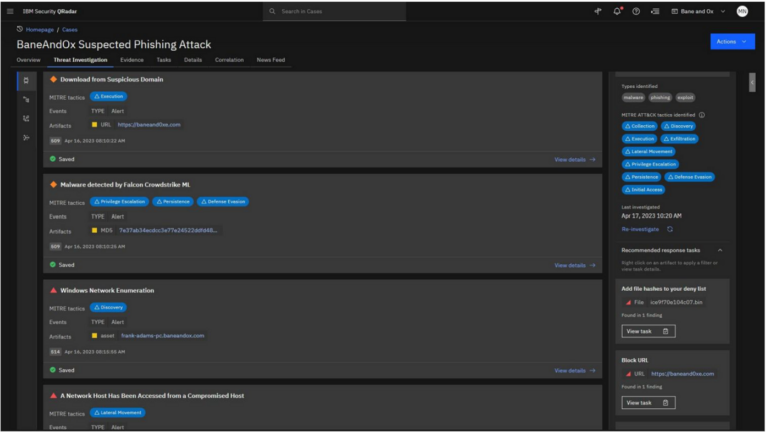
On analytics and reporting, Splunk uses a data analytic engine to collect and analyze data from different environments and formats.
One of the standout features I like in Splunk is its Security Posture dashboard which provides real-time analytics into events across all environments. I also like that Splunk offers customizable reporting features that can allow cloning of reports, and editing of reports’ permissions, descriptions, and schedules.
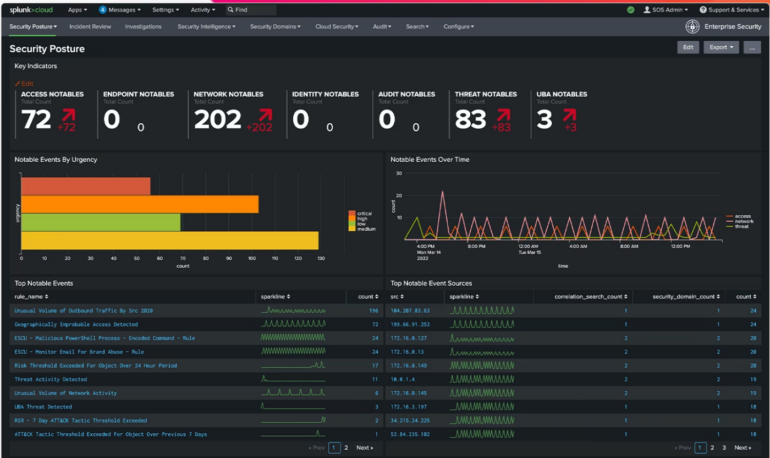
Incident response and automation
QRadar offers built-in incident response capabilities that streamline the process of handling security incidents. It provides automated response actions based on predefined playbooks. With this, you can define and execute a series of actions in response to specific security events.
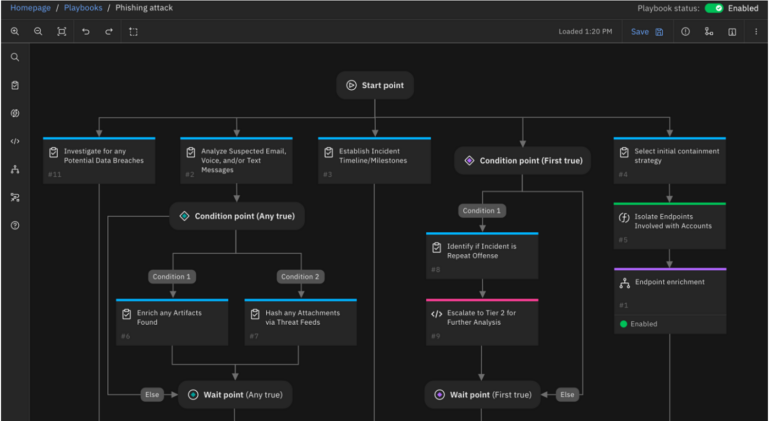
Similarly, Splunk offers automation and orchestration capabilities through its Security Orchestration, Automation, and Response (SOAR) platform, Splunk Phantom. While this feature is a standalone tool, I noticed that it is usually deployed alongside SIEM tools as it can help automate incident response actions faster.
SEE: IBM QRadar vs LogRhythm: SIEM Tool Comparison (TechRepublic)
Ease of use
While QRadar is easier to set up and deploy, it’s not as user-friendly once you get it up and running. From my observation, QRadar’s user interface is a bit outdated and is not as intuitive as some of the other offerings on the market. Some users I found in review platforms say that the modules often feel cobbled together from different products instead of presenting a consistent look and feel, which affects the user experience.
Splunk makes up for its more difficult deployment with a user interface that is easy to navigate and understand. I noticed that users praise its self-explanatory navigation and the appealing graphics and layout, which are easy even for those without as much SIEM or technical experience to navigate.
SEE: IBM QRadar Perception Capture Study (TechRepublic)
QRadar pros and cons
Here are the advantages and disadvantages of using QRadar.
Pros
- Easy to deploy.
- Great reporting features.
- Automates threat detection and prioritization.
- Complex algorithms to calculate and prioritize threats.
- Automates compliance.
Cons
- Complicated payment plan.
- Integration is not as broad as Splunk’s.
- Absence of free trial.
Splunk pros and cons
Highlighted below are some key takeaways and drawbacks I found while testing the Splunk SIEM tool.
Pros
- Robust log analysis for effective management features.
- Over 2,300 integrations.
- Automated risk-based alerting.
- Over 50 free training courses and certifications.
- 60-day free trial available.
Cons
- Not easy to deploy.
- Lacks adequate pricing information.
Methodology
To draw a valid comparison between QRadar and Splunk SIEM tools, I assessed their core features: user-friendliness, integration capabilities, threat analysis and reporting, deployment methods, and pricing models. I also consulted Gartner Peer Insights for third-party user reviews. This approach combined research findings and real-world user experiences to provide a comprehensive comparison of both SIEM solutions.
Should your organization use QRadar or Splunk?
Both QRadar and Splunk bring strengths and weaknesses. While QRadar is easier to deploy, it falls short when it comes to user-friendliness as well as available integrations. If you already use many IBM enterprise software products, I suggest pitching your tent with QRadar, as it might afford you seamless integration capabilities with the IBM ecosystem.
Meanwhile, Splunk is more difficult to deploy but offers a better user interface and more integrations. So, if you use software products from different vendors, Splunk may be a better shot. As for the pricing, both QRadar and Splunk calculate the cost differently based on different consumption metrics and data, so it’s difficult for me to make a direct comparison without knowing your specific company needs.
I think that prices for both services are high compared to competitors, so if you are looking for a more cost-effective option, you may find one in this comprehensive review of the top SIEM tools in the market.