Norton Secure VPN and NordVPN are mid-priced virtual private network services that hide your IP address and internet browsing activity from outside observers. Both products target individuals, families and small businesses with 10 users or fewer. While they seem similar, their differing capabilities and logging policies make NordVPN the clear choice for any privacy-conscious user.
Below, I compare Norton Secure VPN and NordVPN based on important factors like connection speed, server options, privacy policies and customer support. I also explain why I trust NordVPN over Norton when it comes to internet privacy.
- Norton Secure VPN: Best for existing Norton 360 users who aren’t particularly concerned about torrenting or privacy.
- NordVPN: Best for any privacy-conscious users who need a fast, secure connection for torrenting and streaming.
Norton Secure VPN vs NordVPN: Comparison table
| Starting price | ||
| Server pool | ||
| Supported devices | ||
| Streaming services | ||
| Simultaneous connections | ||
| VPN features | ||
| Additional security features | Plus and Ultimate plans, password manager, data breach scanner, encrypted cloud storage and cyber protection insurance |
|
| Privacy policies | ||
| Customer support | ||
|
|
Norton Secure VPN vs NordVPN: Pricing
Norton Secure VPN pricing
Norton does not offer a free trial of its standalone VPN product, but you can get a seven-day free trial of its Norton 360 security platform that includes the VPN service.
Pricing for Norton Secure VPN is broken down into three plans depending on the number of devices you want to protect. There is no monthly subscription option — you must commit to at least one year. If you want additional security features, you can purchase one of two Norton 360 plans. Norton 360 Standard includes threat protection, 2GB cloud backup storage (for Windows only), dark web monitoring and a password manager for up to three devices. Norton 360 Deluxe increases the amount of cloud backup storage to 50GB and adds parental controls (not available for Mac) and privacy monitoring for up to five devices.
SEE: NordVPN vs ExpressVPN: Which VPN Is Best? (TechRepublic)
Norton is currently offering promotional pricing for the first year of service, but then the price jumps significantly even for a standalone VPN plan.
- Norton Secure VPN (standalone) for 1 device: $29.99 for the first year, then $49.99 per year.
- Norton Secure VPN (standalone) for 5 devices: $39.99 for the first year, then $79.99 per year.
- Norton Secure VPN (standalone) for 10 devices: $59.99 for the first year, then $99.99 per year.
- Norton 360 Standard + VPN for 3 devices: $39.99 for the first year, then $94.99 per year.
- Norton 360 Deluxe + VPN for 5 devices: $49.99 for the first year, then $119.99 per year.
NordVPN pricing
NordVPN offers a free trial (with a credit card) if you sign up on an Android device. Its service is broken down into three plans, with pricing discounts if you commit to a year or more. The Basic plan includes the full VPN service. Plus includes everything in the Basic plan as well as threat protection, a password manager and a data breach scanner. Ultimate includes everything in Plus and 1 TB of encrypted cloud storage. The Plus plan offers the best value for your buck, especially if you’re going to commit to a two-year subscription.
- NordVPN Basic: $3.39 per month for 2 years, $4.99 per month for 1 year, $12.99 per month for month-to-month.
- NordVPN Plus: $4.39 per month for 2 years, $5.99 per month for 1 year, $13.99 per month for month-to-month.
- NordVPN Ultimate: $6.39 per month for 2 years, $7.99 per month for 1 year, $15.99 per month for month-to-month.
Norton Secure VPN vs NordVPN: Feature comparison
Speed
Winner: Tie
Despite a smaller server pool, Norton Secure VPN provided a surprisingly seamless browsing and streaming experience without any noticeable drops in speed or performance compared to my baseline internet connection. NordVPN is known for having some of the best VPN speeds in its price range, so I wasn’t expecting Norton to be a serious contender in this category.
With that said, I live near a major regional hub with an optimal server nearby. Since Norton’s global spread is limited compared to NordVPN, I would expect users in some regions might not have the same experience.
SEE: Is a VPN Really Worth It in 2024? (TechRepublic)
I have used NordVPN multiple times in recent years, and no matter where I am, I’ve found an optimal server that delivers speeds comparable to my baseline internet connection.
Server pool
Winner: NordVPN
Norton Secure VPN offers servers in 29 countries (28 on mobile). Norton does not disclose the exact number of servers in its server pool, and you can’t see a full list of servers — or choose a specific city to connect to — from within the VPN app. Norton’s lack of disclosure makes it difficult to ensure you’ll have a nearby server to connect to before you buy or that you’ll have access to servers in a specific region to unlock streaming content.
SEE: Surfshark vs NordVPN: Which VPN Is Better in 2024? (TechRepublic)
NordVPN proudly advertises a large pool of over 5,800 in more than 110 countries. There are dedicated P2P servers optimized for torrenting and file sharing, double VPN servers that route your traffic through two locations, and “obfuscated” servers to help bypass content filters and network firewalls. You can also choose specific cities to connect to and view a complete list of servers on NordVPN’s website before signing up.
Figure A
Supported devices
Winner: NordVPN
Norton Secure VPN has apps for Windows, Mac, Android and iOS. However, it’s worth noting that not all features are supported on all platforms — the VPN kill switch and P2P optimization aren’t available on iOS, and split tunneling isn’t available on iOS or Mac.
SEE: Surfshark vs Norton Secure VPN (2024): Which VPN Is Better? (TechRepublic)
NordVPN supports basically any type of device, including gaming systems, media streaming sticks, Raspberry Pi and Oculus Quest. As far as I could tell, every NordVPN feature is available in every version of the app.
Privacy policies
Winner: NordVPN
Norton claims to have a no-logs policy for its VPN service, but that seems only to apply to browsing history, specific traffic information and IP addresses. Digging into Norton’s Global Privacy Statement for Secure VPN, I found the company collects and stores information about users’ devices, bandwidth usage and connection events. Even more crucially, Norton monitors and stores traffic data to detect and block torrenting, which it considers an abuse of service. These policies make me seriously question how private my internet activity really is while using Norton Secure VPN.
Figure B
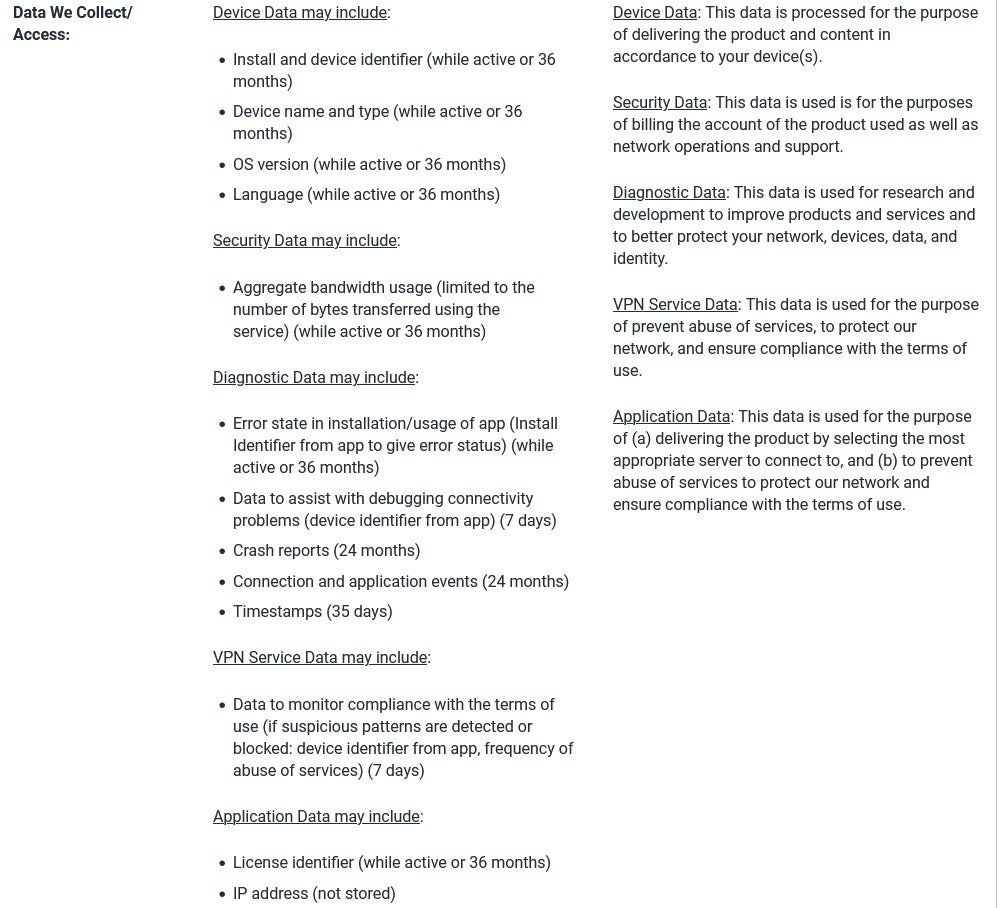
Meanwhile, NordVPN has a strict no-logs policy that’s been verified by four independent audits. The company is transparent about its legal obligations to turn over data in a criminal investigation, but it’s never been required to do so before. I feel very confident that all my network traffic is completely private while connected to NordVPN, even if I were torrenting files or browsing from a country with heavy censorship.
Customer support
Winner: Norton Secure VPN
Norton’s help center provides a robust selection of support options, including guided self-troubleshooting, community forums and knowledge base articles. Customers can also reach Norton’s support team through social media, a live chat or over the phone. Overall, connecting to a real human for support was much easier with Norton than with other similarly priced VPN vendors.
Figure C

NordVPN’s customer support experience is more or less standard in the industry, offering online tutorials, an email ticketing system and a chatbot.
Additional features
Winner: NordVPN
Both Norton and NordVPN offer a variety of extra security features if you choose an upgraded plan, but for the purposes of this comparison, I only looked at the capabilities included in Norton’s standalone Secure VPN product and NordVPN’s Basic subscription.
SEE: 4 Best Free VPNs for 2024 (TechRepublic)
Norton Secure VPN includes split tunneling for Windows and Android devices, so you can allow certain safe apps to bypass the VPN connection. It also includes a kill switch (for Windows, Android and Mac) that automatically disconnects your device from the internet if the VPN connection drops, so you never unintentionally browse unprotected. Another feature available to everyone except iOS users is one-click P2P access, though, as I mentioned above, Norton does not allow any torrenting traffic. Overall, Norton offers a fairly basic VPN feature set, and it’s limited primarily to Windows and Android users.
SEE: How to Start a Career in Cybersecurity (TechRepublic Premium)
NordVPN offers both kill switch and split tunneling for all app versions, as well as double VPN and private DNS. An additional security capability included in all plans is Meshnet, which allows you to create an encrypted local area network with up to 60 devices.
Figure D
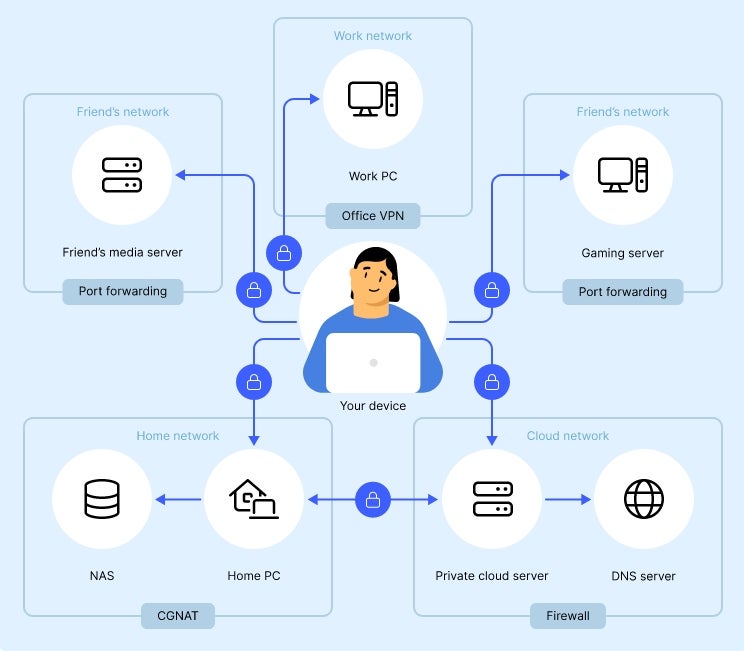
NordVPN also has an Onion Over VPN feature, which allows you to browse .onion websites without using a Tor browser.
Norton Secure VPN pros and cons

Pros of Norton Secure VPN
- Highly competitive VPN speeds and performance.
- Numerous live support options.
- Includes VPN service free with Norton 360 plans.
Cons of Norton Secure VPN
- Monitors connection traffic for torrenting activity and blocks it.
- Unverified no-logs policy that contradicts its Global Privacy Statement.
- High yearly cost after the promotional period ends.
- Undisclosed number and location of servers.
- Relatively basic set of VPN features.
- Most features are only available on Windows and Android.
NordVPN pros and cons

Pros of NordVPN
- Consistently high speeds and performance.
- Large server pool with an impressive geographic spread.
- Works on nearly any device without feature limitations.
- Strict no-logs policy has been independently verified four times.
- Includes extra features like Meshnet and Onion Over VPN.
Cons of NordVPN
- Only offers a 7-day free trial for Android users.
- Can be difficult to reach a human for support.
Norton Secure VPN vs NordVPN on Reddit
The general opinion of Norton products on Reddit (and elsewhere) is overwhelmingly negative due to factors like how notoriously difficult it is to remove its software from your computer and the controversy over including cryptominers in its antivirus. Its torrenting policy, in particular, had a couple of Reddit users specifically recommend NordVPN as an alternative.
In the r/Roms subreddit, user TheIronRed asked, “Is Norton VPN going to keep my ISP from knowing I torrent and sending me a letter?”
Whole_Temperature104 replied, “You won’t be caught by your ISP, but Norton will definitely cancel your subscription if they get a notice.”
SonofaSlumlord said, “My former ISP ‘grounded’ me for 24 hours when they were notified I was torrenting movies. I switched providers and got a deal for 3 years of NordVPN for $100 from microcenter and haven’t had any issues since.”
Salava91 summed it up with “NordVPN is top notch. Use that one.”
Should your business use Norton Secure VPN or NordVPN?
Choose Norton Secure VPN if:
- You are only slightly concerned about privacy and don’t intend on torrenting or conducting any other potentially illegal (or surveilled) activities.
- You already have Norton 360 and want to try out a VPN without paying extra.
Choose NordVPN if:
- You want to torrent without risking service termination.
- You’re a political activist, journalist or otherwise need complete privacy.
- You want to visit .onion websites on the Tor network without a separate browser.
- You need to connect to servers in a specific location where you live, travel or want to unblock localized streaming content.
Methodology
I used a friend’s account to try Norton Secure VPN on a Windows laptop and signed up for a free trial copy of NordVPN on my Android phone. I evaluated both products based on their pricing, core features, usability, speed and customer support. I also thoroughly reviewed the feature descriptions and privacy policies published on the provider websites and compared these with real customer experiences as described on Reddit and public review sites.
Learn more about TechRepublic’s review methodology for VPNs.





