NordVPN Fast factsOur rating: 4.7 stars out of 5.
|
NordVPN is one of the more popular, if not the most popular, VPNs today — and for good reason. It brings an impressive server network, an extensive range of security features, and a polished user experience. This is on top of providing both fast and reliable VPN speeds across its server locations.
While its pricing isn’t the most budget-friendly, NordVPN provides an all-around package that makes it a compelling VPN for most everyday users.
Is NordVPN free?
No, NordVPN is not free and doesn’t have a free version. If you’re specifically looking for a free VPN to use, I recommend trying out Proton VPN or hide.me VPN. They’re good options, especially since both have zero bandwidth or data limits.
SEE: NordVPN vs Proton VPN (2024): Which VPN Should You Choose? (TechRepublic)
Instead of a free plan, NordVPN offers a seven-day free trial available for Android. While I appreciate Nord offering a free trial via Android, I hope it extends access to iOS or iPhone users in the future as well.
NordVPN pricing
NordVPN divides its paid subscriptions into three tiers: Basic, Plus, and Complete. Each tier has a monthly, a yearly, and a two-year contract option.
As a side note, subscription names can vary depending on the region per my research (NordVPN Complete being synonymous with NordVPN Ultimate or Ultra; NordVPN Basic being the same as NordVPN Standard).
| Basic | Plus | Complete | |
|---|---|---|---|
| Monthly | $12.99 per month | $13.99 per month | $14.99 per month |
| 1 year | $4.99 per month | $5.99 per month | $6.99 per month |
| 2 years | $3.09 per month | $3.99 per month | $4.99 per month |
| Feature differences | Main VPN service, Threat Protection ad blocker | All Basic features plus tracker blocker, anti-malware and browsing protection, password manager, and data breach scanner | All Plus features plus 1TB of encrypted cloud storage |
Of its plans, I recommend going for NordVPN Plus one-year subscription at $5.99 per month. It gives you a healthy set of NordVPN’s extra security features at a reasonable one-year contract length.
In comparison to other VPNs, NordVPN falls in the upper range in terms of price. For example, Surfshark’s equivalent Surfshark One subscription is priced at $4.09 per month, while Proton VPN’s Plus plan is at $5.99. If you’re on a tighter budget, these picks are probably a better choice.
SEE: Private Internet Access vs NordVPN: Which VPN Is Better? (TechRepublic)
However, if you have the money, I feel NordVPN offers enough meaningful add-ons to make it worth the spend. In particular, the fact that you get access to Nord Security’s NordPass password manager with NordVPN Plus is a significant value-add, especially if you’re also looking for a dedicated password manager. You also get anti-malware and browsing protection on top of the main VPN service.
One thing to note: NordVPN’s one-year and two-year plans have different pricing upon renewal. While it isn’t the only VPN provider to do this, I do wish it had consistent pricing all throughout. This would save users the confusion of having to recalculate pricing past the initial contract.
All of NordVPN’s plans offer a 30-day money-back guarantee, allowing you to test out the service and refund it within the allotted period.
Is NordVPN safe?
NordVPN is a safe and secure VPN to use in 2024. It utilizes AES 256 encryption, widely recognized as one of the most secure encryption algorithms today. This is evidenced by how U.S. government agencies and banking institutions also use AES encryption to protect user data.
For VPN protocols, it carries the OpenVPN protocol and its own NordLynx protocol based on the WireGuard communication protocol. I like how Nord gives its users the flexibility to choose a VPN protocol with either fast performance via NordLynx or more security with OpenVPN.
SEE: The Top 7 NordVPN Alternatives for 2024 (TechRepublic)
Most importantly, NordVPN has a no-logs policy, which states that it doesn’t log any data about users’ browsing activity or online traffic. While any company can make security promises like this, I’m happy to report that NordVPN has undergone independent testing to confirm this policy.
In late 2023, NordVPN’s no-logs claims were verified by a third-party audit conducted by Deloitte. This is NordVPN’s fourth security audit confirming its no-logs policy — showing the company’s commitment to upholding user privacy and security.
While I definitely commend NordVPN for having its service independently audited, I have a small nitpick. With its fourth no-logs audit, only those with an active NordVPN subscription are able to access the full report and results.
According to NordVPN, this “ensures the audit results are not taken out of context or misunderstood.” While I understand where NordVPN is coming from, I feel that sharing the full report with the public is a better move in terms of overall transparency.
With that being said, NordVPN is one of the most secure VPN services to use today.
Key features of NordVPN
Meshnet encrypted file-sharing
Meshnet lets you connect multiple devices to an end-to-end encrypted virtual network and serves as a way to securely share important files across devices. Specifically, you can have 10 devices connected to the network and seamlessly transfer, send, or receive files through Meshnet.
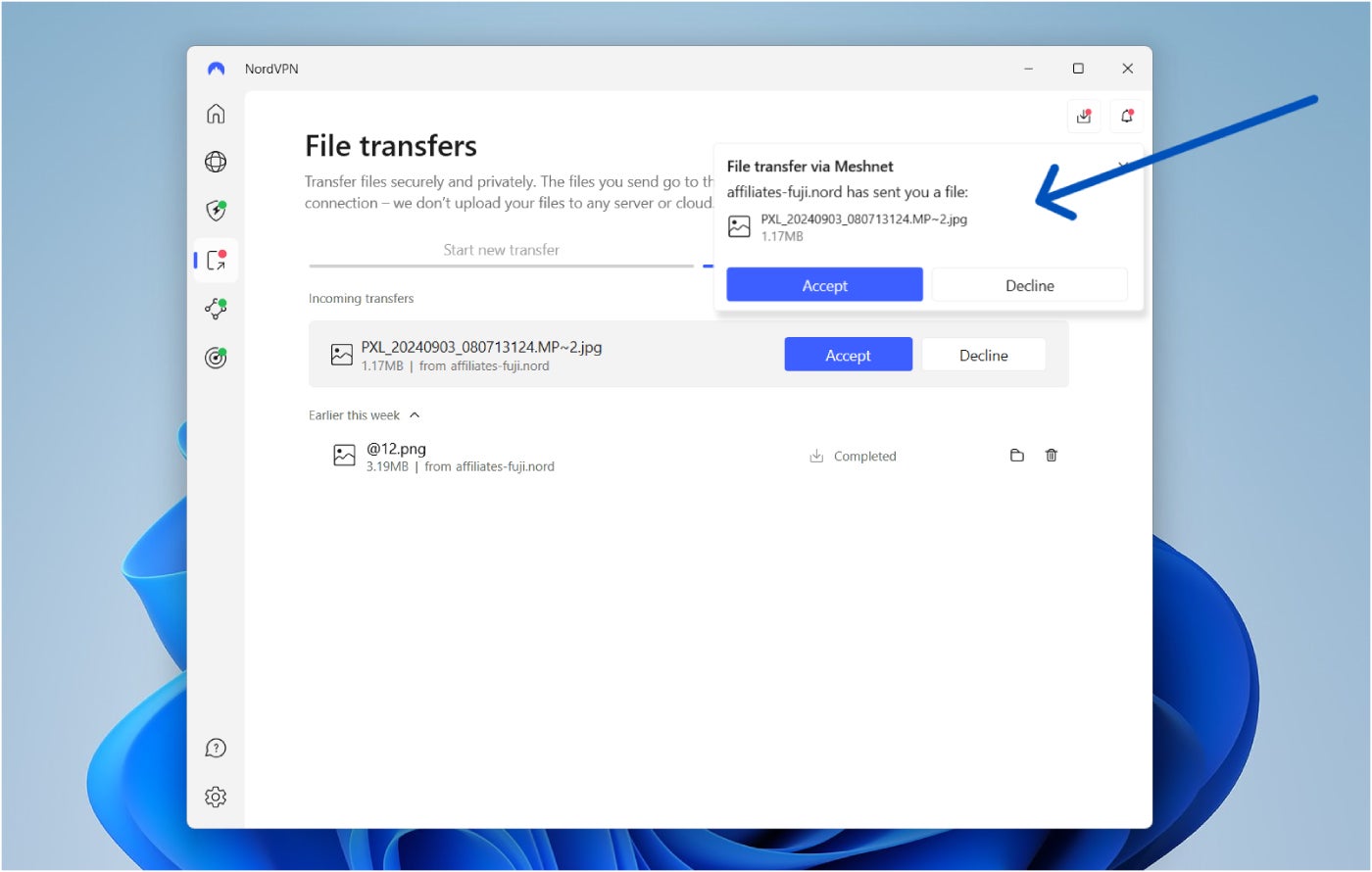
To its credit, I used it to send a few files from my Android phone to my laptop and it worked pretty flawlessly. I envision this to be useful for sharing sensitive files, such as contracts or financial information, to user devices.
Threat Protection Pro web and file protection
Another standout is NordVPN’s Threat Protection Pro, which offers both web and file protection. For the web side of things, it offers real-time protection and blocking against malware, trackers, and ads.
Meanwhile, file protection happens in the background as it scans all downloaded items, checks for malware, and immediately deletes malicious files that are found.
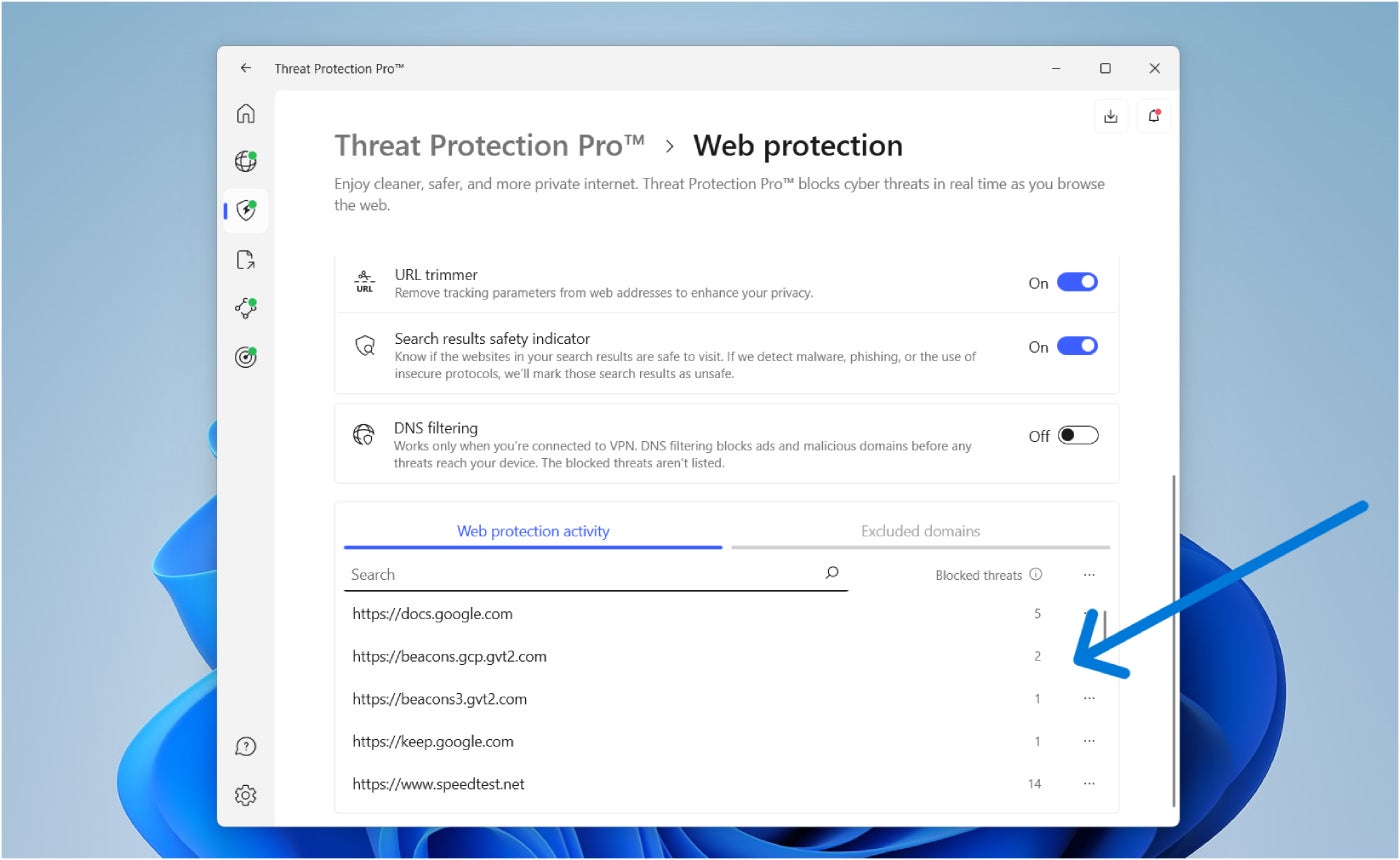
Personally, I like how Threat Protection provides an in-depth list of blocked threats with each web page visited. This gives users more insight into which websites could potentially be bringing more harm than good while they browse online.
Dark Web Monitor
Finally, NordVPN features a Dark Web Monitor that automatically scans the dark web to see if any of your emails have been involved in a breach or data leak. The tool also acts as an alert, as it immediately informs the user once a leak of sensitive data is found.
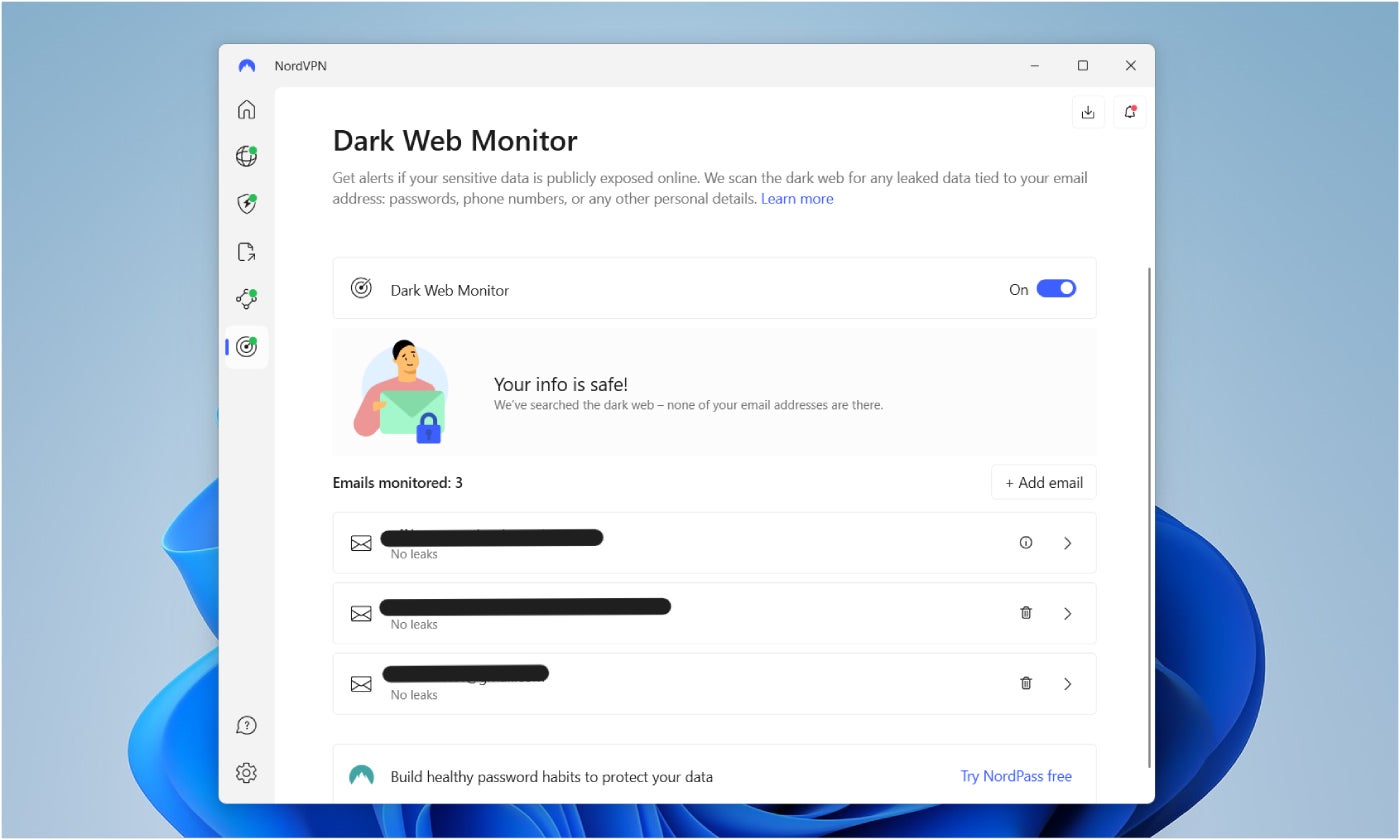
Per my time with it, I appreciate how the monitor allows you to add as many emails as you want in the list of credentials monitored. I imagine this is going to be convenient for online businesses with multiple email addresses or a small team that wants to make sure all their credentials aren’t part of any dark web leak.
Performance and speed: How fast is NordVPN?
NordVPN offers both fast VPN speeds and an overall reliable connection. During my testing, I connected to NordVPN servers and did my usual work as a writer. What this looks like is browsing multiple webpages for research, attending online video meetings with multiple attendees, and working on Google Docs and Drive, among others.
SEE: How Much Does a VPN Cost? + Savings Tips (TechRepublic)
Across all use cases, I had zero issues with NordVPN’s speeds. It was fast and had minimal to negligible difference compared to how my internet service provider usually performs. I also observed that switching servers and connecting to different VPN locations was quick and snappy, with no drops in connection all throughout.
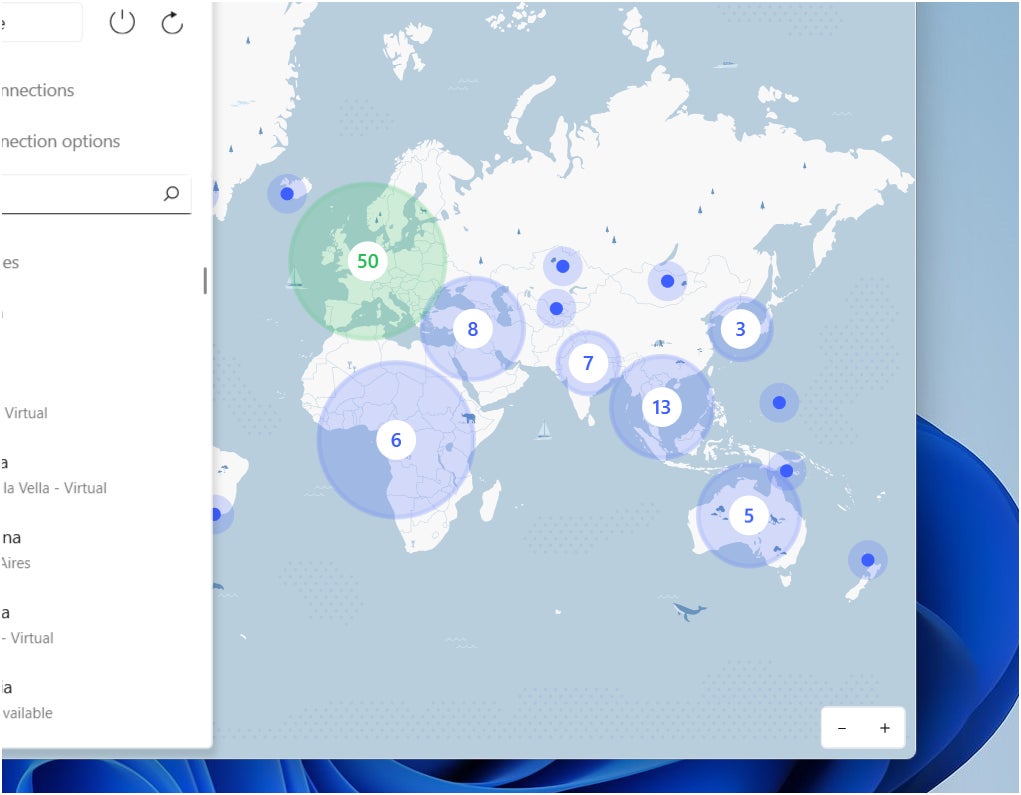
In terms of speed testing, NordVPN got mixed-to-positive results. It performed incredibly well for download speeds, actually having a 0.78% increase compared to my ISP. This is excellent considering how drops in speed are expected with VPNs, as the user connection is routed to additional channels. On the other hand, upload speeds were less impressive, as it recorded a 44% decrease in speed on the same test. While still good, it still isn’t at the 15-25% decrease that I consider excellent.
If your workflow requires frequent uploading of files, my testing showed NordVPN may not be the ideal solution for you. But for day-to-day use, I’m confident that NordVPN can provide consistently fast speeds for most everyday users.
NordVPN servers and locations
When we look at NordVPN’s server network, it continues to impress. Its server fleet has 6,350+ servers across 111 countries. That falls comfortably in the upper range of VPN server networks. To compare, Surfshark has 3,200 servers in 100 countries, while ExpressVPN has servers in 105 countries (with a reported 3,000 servers as well, but these are estimated figures).
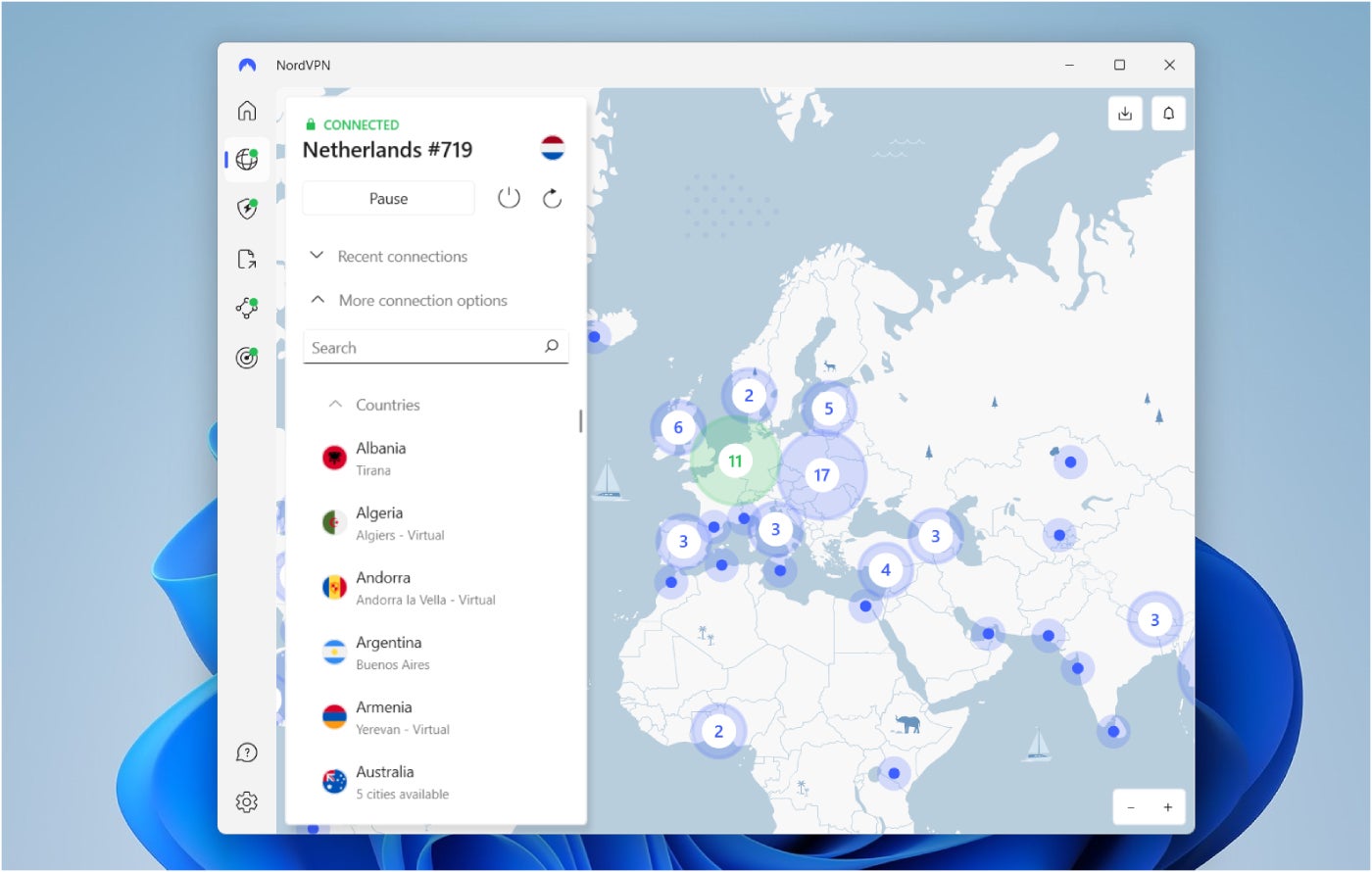
What I personally commend NordVPN for is its continuous improvement of its server suite. When I first reviewed NordVPN in 2023, it had 5,800+ servers in 60+ countries. In 2024, the location and country count have almost doubled.
SEE: Why Your Business Needs Cybersecurity Awareness Training (TechRepublic Premium)
While having a ton of servers may look enticing, the more important number here is the number of locations. This is especially true if your primary use for a VPN is to unblock geo-restricted content. With more VPN countries, you’ll have more choice in the IP locations you can have. At a massive 111 countries, I find NordVPN’s server network to be a significant feature if you value unblocking or video streaming.
On top of its server suite, NordVPN comes with a number of specialized servers. You have a double VPN server that routes your traffic to two locations for an additional layer of security; obfuscated servers that mask your VPN use, which can be useful in non-VPN friendly countries; and Onion over VPN servers for users that wish to access the Onion network for more anonymous browsing.
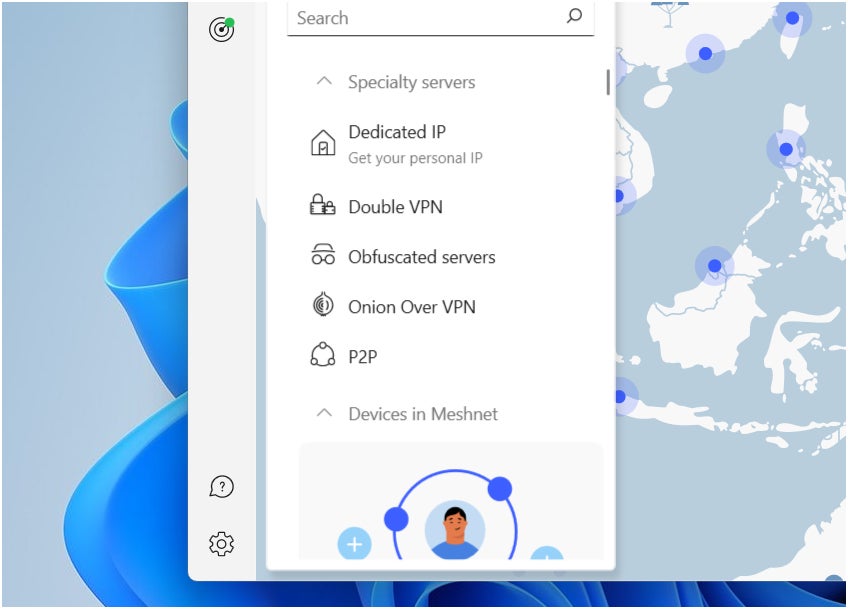
You also get the option to avail of a dedicated IP address, giving you your own personal IP address for more secure corporate remote access and to avoid CAPTCHAs, among other things, Take note, NordVPN’s dedicated IP feature is a separate subscription and isn’t included in your main NordVPN plan.
NordVPN app experience
When I first installed the NordVPN app, my primary concern was how it would organize all its included features. From the jump, it was clear that Nord packed a ton of functionality in its service, especially with the additional menus and dashboards it had alongside the main VPN.
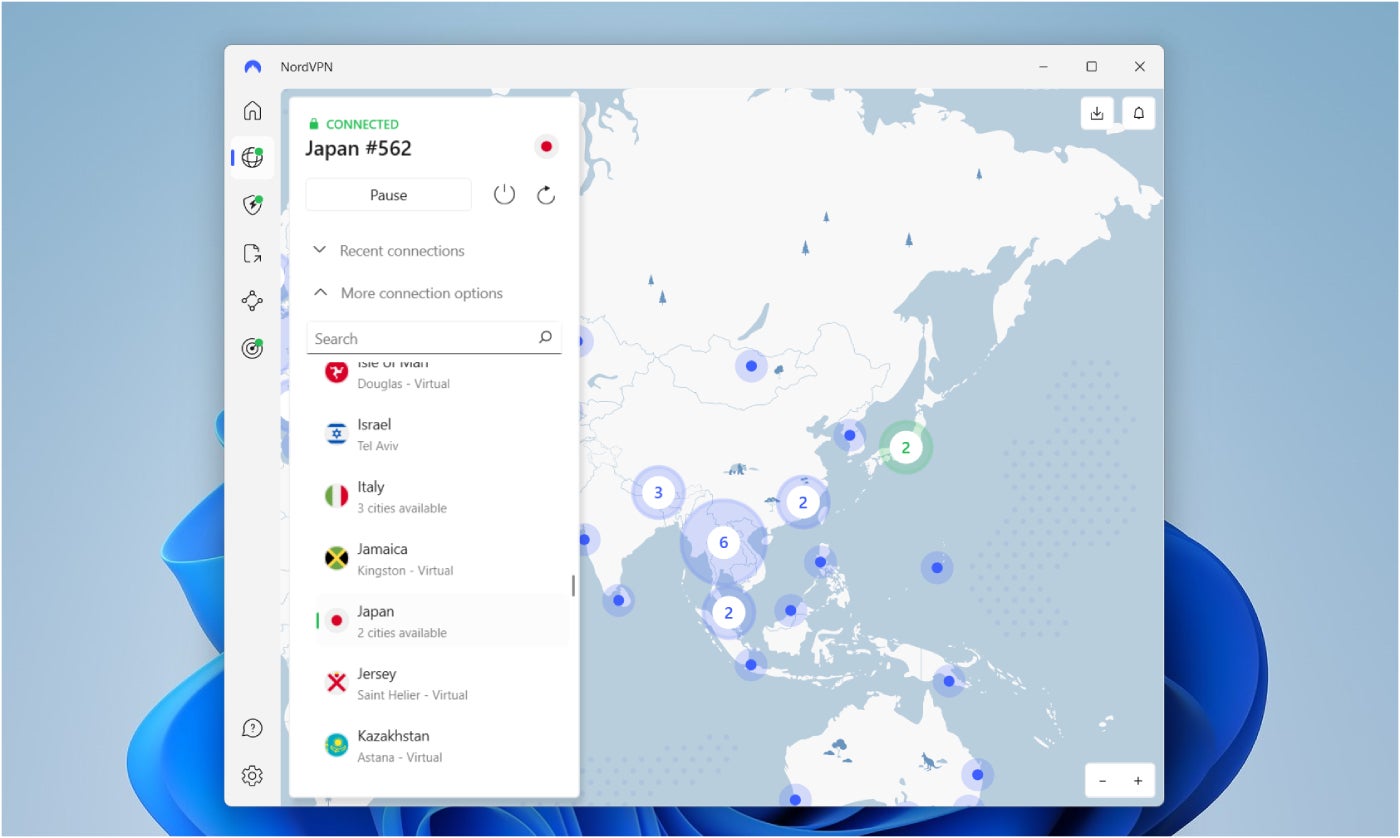
Fortunately, after exploring the app, I realized how intuitive NordVPN has everything set up. It has a main home dashboard, which conveniently houses not only your VPN connection status but also quick widgets for Threat Protection Pro and file sharing.
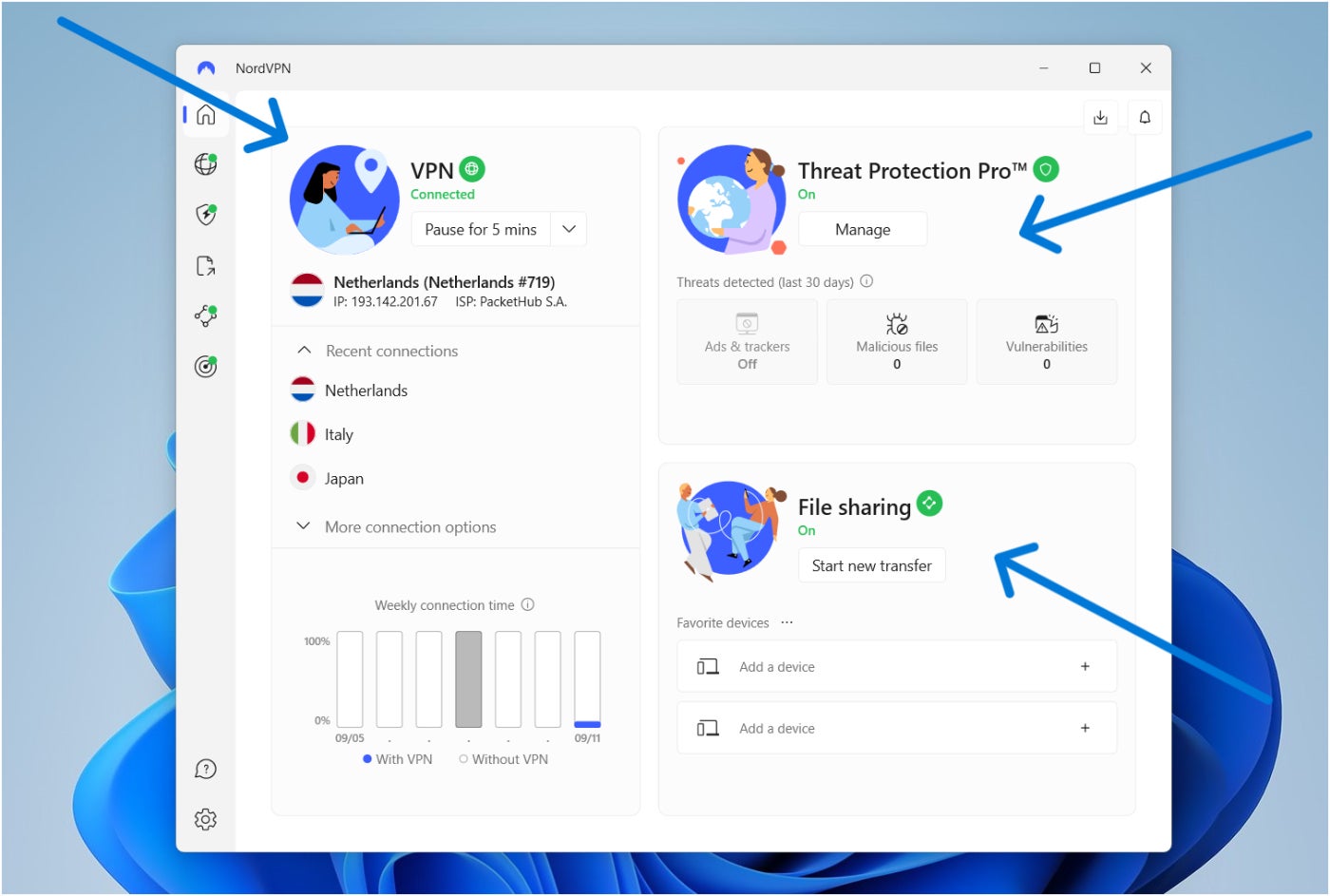
On the left side, you get separate tabs for the VPN servers, Threat Protection Pro, file transfers, Meshnet, and the Dark Web Monitor. Each feature has its own dedicated dashboard, making the app feel less cluttered and more organized.
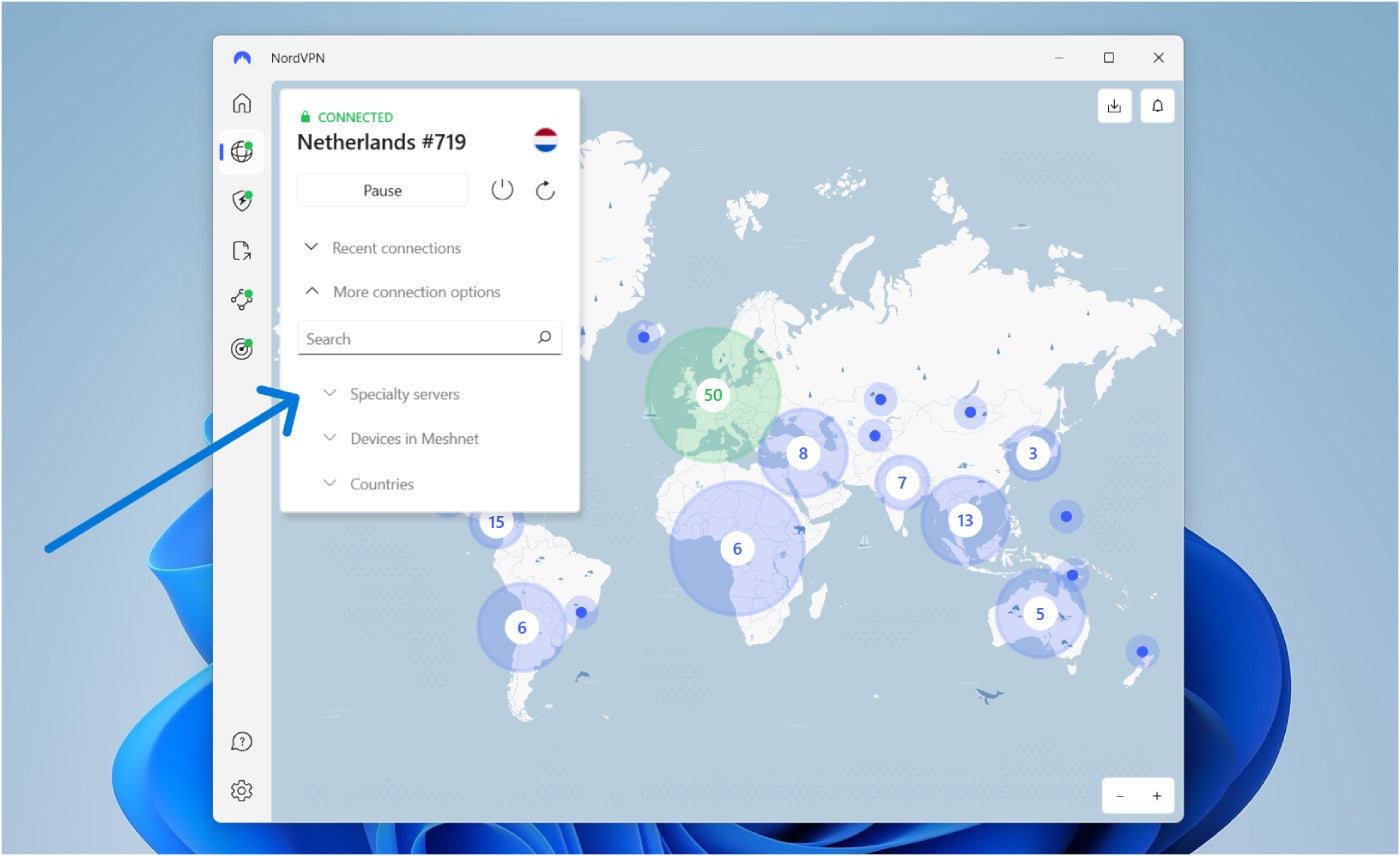
I particularly like how the VPN Servers dashboard has collapsible dropdown menus to make everything feel neat. Here you can access server countries, Nord’s specialty servers, and recent connections — all in a single pane. Even with its abundance of features, I give credit to NordVPN for keeping things tidy and designating each feature with its own section.
For design, NordVPN gets good marks from me as well. It employs a modern-looking user interface that looks polished and well thought out. Honestly, it feels like software released in 2024 — which is exactly what we want.
NordVPN customer service and support
In terms of customer support, NordVPN offers a healthy range of support options. It has a knowledge base online portal with tutorials, FAQs, and guides; email support; an AI chatbot; and 24/7 live chat support.
When I used NordVPN’s AI chatbot, I found it was able to answer most simple questions with relative ease. It was also quick and offered helpful follow-up prompts to dive deeper into what you asked about.
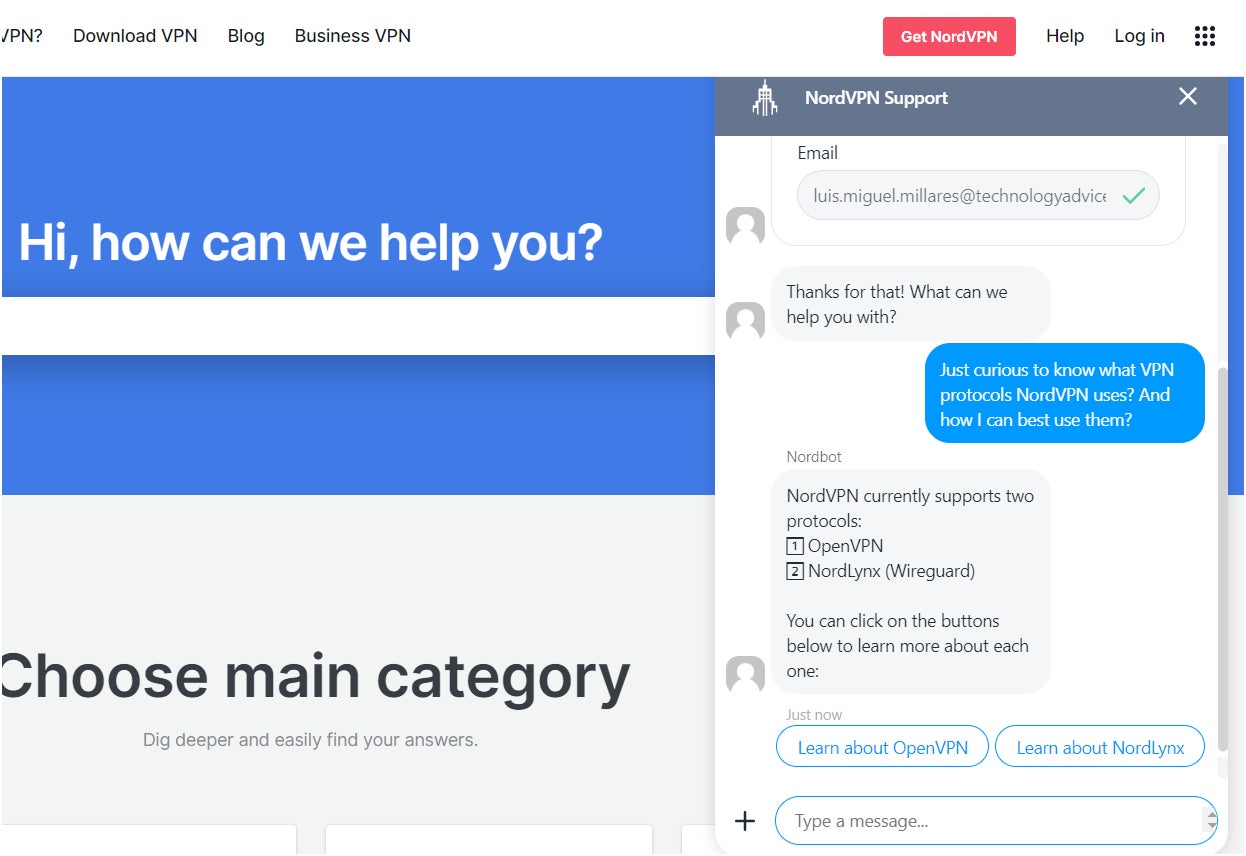
If you have a more specific question, you can ask the Nord chatbot to connect you with a live agent. From my experience, I was connected to an agent quickly, at around under two minutes or so. I could say that, with the questions I asked, the Nord support agent provided fairly helpful answers.
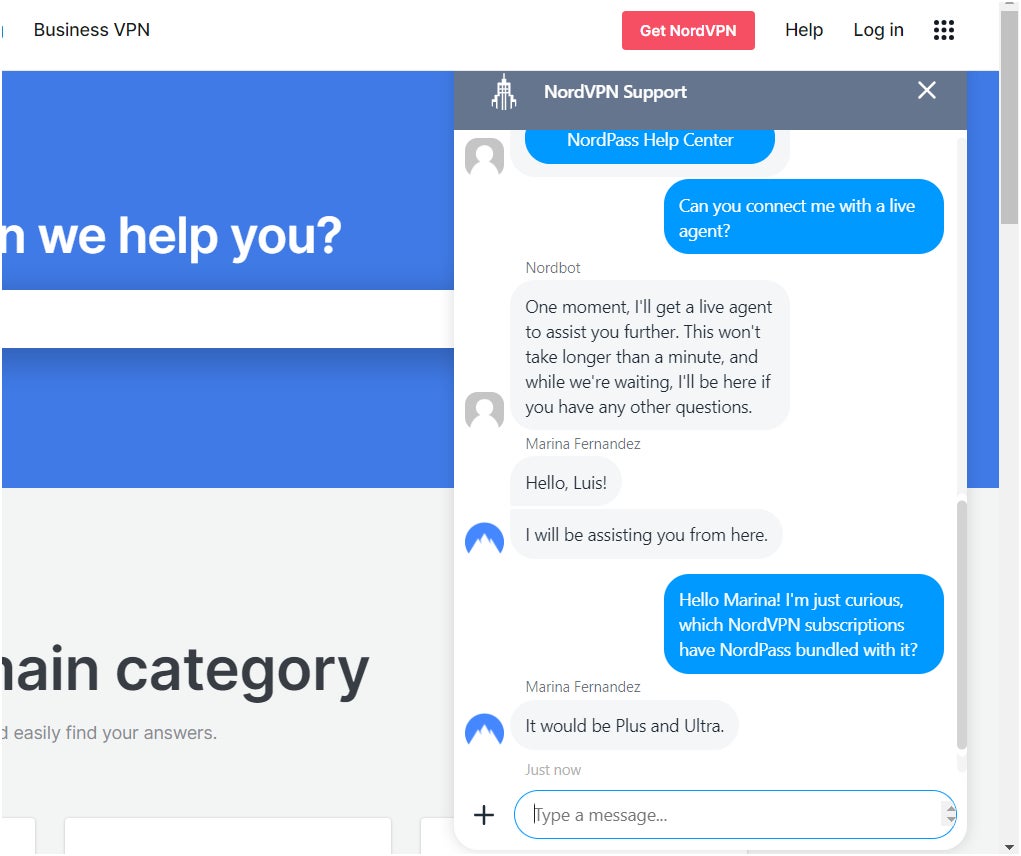
As seen above, the agent was able to answer which NordVPN subscription included access to NordPass. Note, however, that Ultra in this case is NordVPN Complete or NordVPN Ultimate. Per my research, NordVPN’s subscription names can vary depending on the region or country. Personally, I hope NordVPN chooses to make the naming more consistent across regions to avoid confusion.
Fortunately, NordVPN’s live chat support is available 24/7. This means you won’t have to worry about not getting access to help when a critical issue arises.
NordVPN pros
- Offers around 6,350+ servers in 111 countries.
- Threat protection against malware, ads, and trackers.
- Meshnet encrypted file-sharing system.
- Independently audited no-logs policy.
- Built-in dark web monitor.
- Consistently fast and stable VPN speed.
- Well-designed and intuitive VPN app.
NordVPN cons
- Priced relatively high.
- Renewal pricing could be confusing.
- Latest audit results not available to the public.
Who is NordVPN for?
To me, NordVPN sits at the top of the VPN space with its strong balance of performance, useful security features, and polished user experience.
NordVPN is best for most users and businesses looking for an all-around VPN that can provide fast VPN speeds, privacy and security capabilities, and a large VPN server network.
It’s also a prime choice for security enthusiasts. From its Meshnet encrypted file-sharing feature to its specialized obfuscated and double VPN servers, it brings a lot to the table when it comes to bolstering user security.
I particularly like how NordVPN doesn’t take for granted its more expensive price tag. While it’s not the most affordable VPN, it can’t be denied that you get a lot in a single subscription.
In addition, if you opt for a NordVPN Plus or Complete plan, you get access to Nord’s NordPass password manager — adding another security tool to your arsenal.
Alternatives to NordVPN
| CyberGhost VPN | Surfshark VPN | ExpressVPN | |
|---|---|---|---|
| Our rating (out of 5 stars) | 4.3 | 4.6 | 4.6 |
| Starting price | $6.99 per month (6-month plan) | $3.69 per month | $6.67 per month |
| Server network | Servers in 100 countries, 126 locations, 21 dedicated IP locations | 3,200+ servers in 100 countries | Servers across 105 countries |
| Standout features | Specialized servers for streaming, gaming, and torrenting; 24-hour free trial for desktop with no payment info required | Surfshark Search ad-free search engine, affordable subscription plans, unlimited simultaneous device connections | Fast and consistent VPN speeds; intuitive and well-designed VPN app; 18 independent audits as of 2024 |
CyberGhost VPN

If you’re itching to try a premium VPN for free, I recommend CyberGhost VPN. Its 24-hour desktop free trial is one of the most accessible in the market, not requiring any payment information to access. In addition, CyberGhost VPN is perfect for users who specifically plan on using a VPN to stream content, play games, or torrent files.
This is because its desktop app smartly organizes its optimized servers into these categories, making it easy to access the best server for your specific needs.
If you want to learn more, read our full CyberGhost VPN review.
Surfshark VPN

For those on a budget, I suggest looking at Surfshark VPN. Surfshark brings a ton of value with its service, offering a 100-country server fleet and fast VPN speeds — at pretty affordable prices. It also includes useful security features like its Surfshark Search functionality, which provides users with a dedicated search engine that automatically removes ads or sponsored posts.
I particularly like Surfshark for offering unlimited device connections, letting users connect multiple devices without an additional plan. This adds even more value to its already cost-effective pricing.
If you want to learn more, read our full Surfshark VPN review.
ExpressVPN

If user experience is your top priority, one of my favorites is ExpressVPN. ExpressVPN strikes a fine balance between offering a well-designed VPN app and an easy-to-use interface. Its refined user experience is one of its highlight features, making it a perfect choice for less tech-savvy users or beginners.
On top of that, ExpressVPN provides speedy VPN speeds for both download and upload-heavy tasks. It also boasts an impressive portfolio of third-party audits, now with 18 total independent audits as of 2024.
If you want to learn more, read our full ExpressVPN review.
Review methodology
My review of NordVPN involved a comprehensive analysis of its features, cost, and real-world performance. I had hands-on time with NordVPN through a one-year NordVPN Plus subscription.
To evaluate NordVPN, I scored it on everything from its server network to pricing. In particular, I took into account five main pillars, each having corresponding weights:
- Pricing (20%).
- Core VPN features (30%).
- Ease of use (15%).
- Customer support (30%).
- Expert analysis (5%).
From this rubric, NordVPN received a rating of 4.7 out of 5 stars. I also looked into user feedback and other reputable reviews to round out my final recommendations. There are also discussions on the TechRepublic forum about NordVPN. For example, I asked users their views on the best VPNs for streaming, gaming, and torrenting.
For speed and performance, I used Ookla’s public Speedtest to measure download and upload speeds. I also ran NordVPN through DNSLeakTest multiple times to check for any DNS leaks. Lastly, I took into account which types of businesses or individual users would best benefit from using NordVPN.
To learn more about how we review VPNs, read our full VPN Review Methodology.





