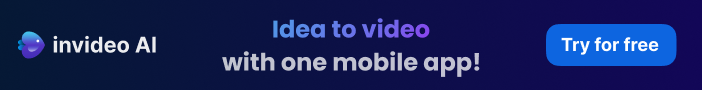Creating a YouTube video from scratch can be confusing, especially if you’re not a professional videographer. But what if you could turn your ideas into professional YouTube videos with just one app? InVideo AI tool helps you create professional YouTube videos. This article explores how you can create YouTube videos using InVideo AI.
Why InVideo AI?
InVideo AI is an online video editing tool. Whether you’re a business owner, a content creator, or just someone who wants to share your thoughts on YouTube, InVideo AI offers a wide range of features that can help you create professional-quality videos quickly and easily.
Key Features of InVideo AI
- AI-Powered Script Generation: With Invideo AI, you only need a video idea. You must provide a text prompt outline for your video concept. It will generate a script for the video. This feature saves you time brainstorming and writing, making it perfect for those struggling with content creation.
- Automated Scene Creation: Once your script is ready, InVideo AI automatically creates scenes that match your content. It Includes selecting relevant stock images and videos from a library of over 16 million assets, ensuring your video is visually engaging for your audience.
- Professional Voiceovers: InVideo AI can generate human voice covers in multiple languages and accents, adding a professional touch to your videos without a voice artist.
- Easy Editing: The app’s intuitive editor lets you make precise edits using simple text commands. You can adjust the script, change the video, add transitions, and more with just a few clicks.
Step-by-Step Guide to Creating a YouTube Video with InVideo AI
Step 1: Sign Up or Log In
Log on to the InVideo AI website and create an account. If you already have an account, log in.
Step 2: Input Your Idea
Choose a workflow that suits your video type, such as a motivational video, explainer video, or social media clip. Describe your idea in detail, specifying the key points you want to cover.
Step 3: Generate Script
InVideo AI will use your input to generate a script and create an outline for the video. The AI will select relevant stock images and videos, add appropriate transitions, and generate a voiceover that matches the tone and style of your video.
Step 4: Edit and Customize
Review the generated content and make any necessary edits. You can adjust the script, replace stock images/videos with your clips, and tweak the voiceover. Use simple text commands to make precise changes.
Step 5: Finalize and Export
Once you’ve finished your video, export it in your desired format. InVideo AI allows you to publish directly to YouTube or download the video for later use.
Step 6: Share Your Video
Share your finished video on YouTube and other social media platforms. Use InVideo AI’s tools to optimize your content strategy, ensuring consistent engagement and growth for your channel.
Conclusion
InVideo AI is a game-changer for anyone creating high-quality YouTube videos without technical skills or expensive equipment. By leveraging AI technology, InVideo AI simplifies the video creation process, allowing you to focus on your ideas and message. Give it a try and see how it can elevate your YouTube content to new heights.
For more information, visit InVideo AI’s official website.