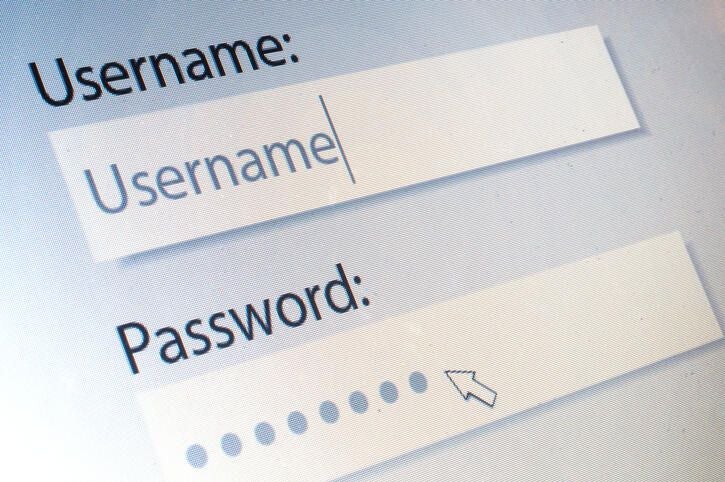I’m a long time fan of the Linux Mint desktop, so I’ve been looking forward to the next long-term support (LTS) version of Mint. Now, the beta, Linux Mint 20.1 Ulyssa, is here and I can hardly wait for the general release. Based on the early Mint 20.1 beta bug reports, it won’t be long until the new Mint’s ready for production use.
One reason I’m excited about the Mint 20.1 release is that it’s based on Ubuntu 20.04, which is an outstanding Linux desktop in its own right. This new version of Mint will be supported until 2025. So, if all goes well I plan on using it for years to come.
As always, this new Mint will run on systems so low-powered you’d otherwise condemn them to the junkyard. For example, you only need a single GB of RAM, although 2GBs is recommended. For storage space, you only need 15GBs of disk space with 20GB recommended. And, as for your monitor and video, if it can support 1024×768 resolution, or even lower, you’re in business.
The only exception for running Linux Mint on older PCs is it no longer supports 32-bit systems. Still, even Microsoft finally gave up shipping 32-bit Windows earlier this year. Generally speaking, if your PC is eight years old or newer, it can run Mint. Even older machines from the 2000s will run Mint so long as they have 64-bit processors.
Under the Mint 20.1 hood, you’ll find Linux-firmware 1.187 and the Linux kernel 5.4. With Linux 5.4, Mint now supports:
- Kernel lockdown mode: This optional LSM (Linux Security Module) keeps preventing the root account from working with kernel code sometimes. This makes it much harder for compromised root accounts to compromise Linux systems.
- ExFat support: You can now use this popular Microsoft device file system with Mint.
Mint also inherits from Ubuntu numerous other new features. The most noteworthy of these are:
- WireGuard: The new, simplified wildly popular virtual private network (VPN) with up-to-date cryptography defaults.
- Z File System (ZFS): Ulyssa now supports the latest version of this Oracle-based file system. It now includes disk encryption and performance enhancements.
As before, you can use three different desktop looks with Mint 20. These are my own favorite Cinnamon, which was inspired by GNOME 2.x; MATE, a fork of the GNOME 2; and the ultra-lightweight Xfce. Most desktop users will be happy with Cinnamon or MATE. I only use Xfce on low-powered systems or when running Linux on Chromebooks or Windows 10 PCs with Windows SubSystem for Linux (WSL) 2.
In the new Cinnamon 4.8, you’re likely to notice Mint now enables you to run Software-as-a-Service (SaaS) websites, such as GitHub, Gmail, Microsoft Office Online, and SalesForce as desktop applications. The logic for this move is it’s a lot easier to multitask between applications on the desktop than it is between tabs in a web browser.
This is done in two ways. First by supporting Electron applications. These are cross-platform, open-source desktop apps using JavaScript, HTML, and CSS. These “desktop” apps, such as Slack on Linux, run on top of the Chromium web browser. It also supports rich web interface applications by hiding the web browser under the desktop interface.
In either case, you can use the Web App manager to create your own desktop Web App. Once installed, these act like any other Mint desktop program. It has its own window, its own icon on the desktop, and the application menu. You can also pin it to your panel if you want to access it quickly even when it’s not running.
On the file menu, you can also now add files to a favorites list. This makes it much easier to find your most often used files instead of wasting time searching them down.
For printers and scanners, Mint changed to a new approach. Instead of continuing to use ippusbxd, an Internet Printing Protocol (IPP) over USB, aka driverless printing and scanning program, Mint is switching back to using printer and scanner drivers. That’s because Mint’s users have found IPP over USB caused more problems than it solved when printer/scanner drives were present. To make it easier to use printers and scanners, HPLIP has been upgraded to version 3.20.11 to bring the latest support for HP printers and scanners.
If you’d rather try another approach, Mint’s made IPP-USB and Sane-Airscan, two very new yet promising printer/scanner programs, available in Linux Mint 20.1 repositories. If these work well, they might be included by default in the future.
The new Mint also features Mint’s lead developer Clement “Clem” Lefebvre’s own homebrew IPTV video-stream player Hypnotix. This supports live TV, movies, and series streamed by video providers using M3U or Xtream API. By default, Hypnotix uses the free IPTV provider Free-IPTV.
As usual, Mint supports the latest versions of popular Linux applications such as LibreOffice 7.0 for an office suite, Firefox 84 for web browsing, and Thunderbird 78 for email. It also, for the first time, includes Mint’s own take on the Chromium web browser.
Put it all together and you have a very promising beta. I’m not ready to switch to it for everyday use. But come the day it ships, I’ll be installing it.
Related Stories: