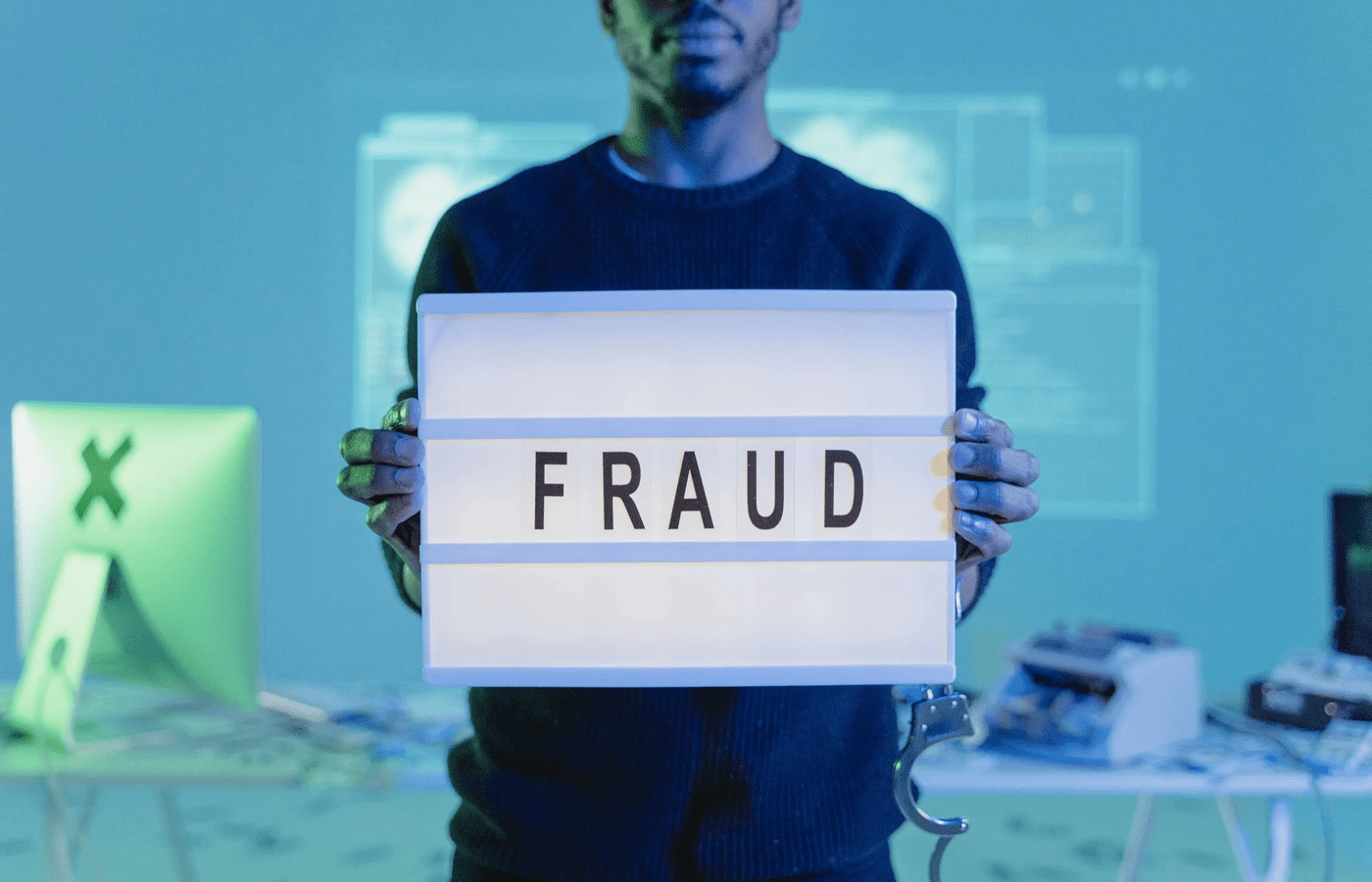Zoom Fatigue was born out of the Pandemic. As remote work and work from home (WFH) scenarios became more common, people started experiencing this fatigue.
If you’ve been pondering the issue of why zoom video chats are so exhausting, you’re not alone. Ever since COVID-19 forced so many of us into relative isolation and reliance on remote communication methods, regular users of video conferencing platforms have been wondering how to combat zoom fatigue.
But what is it exactly? That’s what we’ll be exploring in this article, along with some recommendations for how to reduce its effects or avoid it entirely.
What Is Zoom Fatigue?
Zoom fatigue is a term for the physical and mental exhaustion caused by constant video calls and conferencing. It’s named after one of the most popular video conferencing platforms — Zoom –, but the term can equally apply to the negative effects of prolonged use of Google Hangouts and Meet, Skype, Microsoft Teams, GoToMeeting, FaceTime, BlueJeans, Slack, Houseparty, or any other similar software.
Causes of Zoom Fatigue
Zoom fatigue results from a combination of factors, most of which have to do with the fact that our brains and eyes have to do more processing work during a video call than they do under normal face to face meeting conditions.
Zoom Fatigue Cause: Lack of Non-Verbal Cues
During in-person encounters, much of what we read and interpret comes to us through non-verbal communication channels: pauses in speech, facial expressions, the physical distance between speakers, fidgeting, eye contact, etc. In a one-on-one meeting, we can largely process these cues automatically and still pay attention to what the speaker is saying. But in the displaced setting of a video call, we have to work harder to recognize and process non-verbal cues, which consumes both mental and physical energy.
The Feeling of Being on Stage
In the typical on-screen display of a video call, your own face stares back at you alongside those of your colleagues. This creates a sense of hyper-awareness — of your appearance, dress, facial expressions, background, and physical surroundings — in addition to the pressure to “perform” well on camera.
Zoom Fatigue Cause: Distraction and the Temptation to Multitask
Suppose the video conference panel is sitting on a full desktop or browser window and other tabs and activities. In that case, there’s the constant temptation to take care of other business while “listening” to the meeting, such as answering email or Slack and social media conversations.
We tell ourselves that we can easily handle this kind of multitask activity, but science suggests otherwise. To do different kinds of work like this, we have to turn certain parts of our brains on and off — and switching between tasks can reduce our effective productivity by as much as 40 percent.
The Technology Can Hamper the Experience
While lapses in conversation create a natural rhythm during physical interactions, in the context of a video call, silence most often creates an anxiety that the technology is on the glitch (someone’s microphone has gone down, the Wi-Fi connection is stuttering, etc.).
These silences also have a psychological effect. Besides the frustration when people turn their microphones on and off unexpectedly or fail to mute background noise, there’s a tendency to equate silence with negative connotations. It’s reckoned that an audio delay of as little as 1.2 seconds in responding online can make the person talking appear less friendly or focused.
Zoom Fatigue Cause: We Miss the Water Cooler Experience
In a physical setting, stopping by the water cooler or coffee machine on the way to or from a meeting can provide a physical break and the opportunity to prepare mentally for what’s to come, or review what’s gone before. This kind of relief is typically lacking in the context of a video conference.
We Feel Pressured into Having to be There
Though this can apply to a certain extent in both physical and virtual settings, the necessity for video communication as a means of staying in touch during the current circumstances can make people feel obligated to participate (and perform well) — even if the video chat is an optional event. Even recreational gatherings like a “virtual happy hour” can become stressful under these conditions.
In a related complication, having to engage with friends and co-workers through video (particularly on account of the pandemic) can be a stress-inducing reminder of the fact that things shouldn’t have to be this way.
How Do I Stop Zoom Fatigue?
There are several strategies you can adopt to alleviate zoom fatigue. These fall into two general categories — methods for reducing the number of video calls you have to attend, and ways of making the calls you must attend more tolerable.
Methods for reducing your number of video calls include:
Schedule “No Meeting” Times
Particularly if your work calendar is set up so that your team can see when you’re busy or free, you can designate blocks of time for “No Meetings.” You could also set up a weekly Meeting-Free Day, or nominate one day of the week for all meetings. This will help cut down on Zoom Fatigue.
Have the Option to Say “No”
If a call involves a project that doesn’t require your input, you can probably absent yourself without causing undue ripples. Asking the meeting organizer to send over a document or quick video explaining the purpose of the meeting and what they want to discuss can provide would be participants the option to decide on its relevance.
Use Text-Based Communications Instead of Live Video
Email or chat may provide a better medium for discussing certain topics and should be considered alternatives to video conferencing. Many of these platforms also provide search options so that people can easily refer back to their content later.
Similarly, collaboration platforms such as G Suite can allow for document, schedule, and to-do list sharing that can eliminate the need for conference calls, thereby reducing Zoom Fatigue.
Use Video – But as a Narrative Resource
Recorded video messages and presentations outlining all the relevant points of a particular issue can also replace a live meeting.
In some instances, of course, a video chat will be unavoidable. To make the experience less exhausting, you can:
Set Up a Meeting Agenda
Identify a clear purpose for the meeting and provide an agenda of what’s to be discussed. This will also provide potential participants with an idea of whether the meeting really concerns them or not.
Avoid Multitasking
The next time you’re participating in a video chat, close any tabs or programs that might distract you, put your phone out of reach, and focus exclusively on the meeting that’s taking place.
Hide The “Self-View” Panel
To avoid the stress of having to look at your own face all the time, turn on your camera, as usual, do a quick check that your lighting is okay, and then hide self-view. Note that this won’t hide you from being seen by all the other participants. And remember that you always have the option of turning off your own camera entirely — especially if this helps you to listen.
Have Scheduled Breaks
Attending back to back video calls leaves no opportunity for mental, physical, or visual breaks. As much as possible, make a conscious effort to schedule some kind of break during a day that’s populated by multiple video calls. Breaks are one of the biggest factors in decreasing Zoom Fatigue.
Reduce the Meeting Length
As the problem of Zoom Fatigue becomes more widely recognized, many organizations are switching from 30-minute or hour-long video conferences to 20-minute and 50-minute meetings, respectively. This gives participants a chance to take a much-needed break and a chance to switch off and reset mentally.