Urban VPN Fast factsOur rating: 1.7 stars out of 5
|
While Urban VPN’s accessible free versions look enticing, the service itself lacks both basic and advanced features expected out of modern VPNs. It’s also held back by a questionable privacy policy, lackluster VPN performance, and the absence of any independent audits.
In this article, we dive deeper into Urban VPN to see whether it’s right for you and your organization.
Urban VPN pricing
Urban VPN is the only provider I’ve tried so far that doesn’t have a premium desktop version. Instead, its premium plan is exclusive to its mobile app on Android and iOS. Urban VPN advertises itself as the “only 100% Free” VPN in the world — referring to its desktop applications.
SEE: 6 Best VPNs for Gaming in 2024 (TechRepublic)
If we take a look at its premium plans on mobile, its prices are actually fairly affordable.
| Initial price | Renewal price | |
|---|---|---|
| Yearly | $24 per year or $2 per month | After 1 year = $39 per year or $3.25 per month |
| Monthly | $3.72 per month for the first 3 months | $6.47 per month after first 3 months |
However, the only noticeable difference between Urban VPN’s paid and free plans on mobile is the addition of more locations. There doesn’t seem to be any extra features with its paid version, so I don’t recommend going for any of these paid plans.
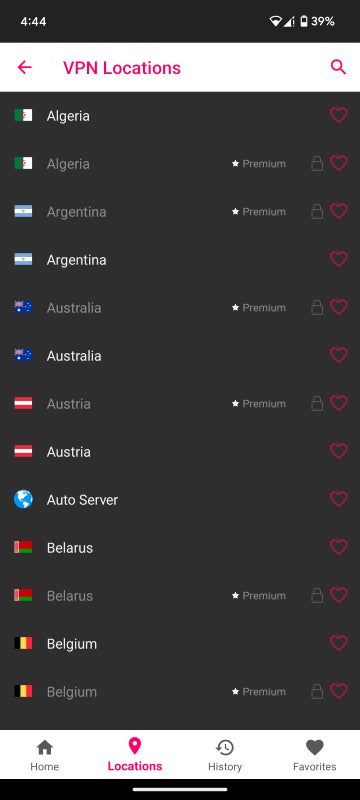
In addition, Urban VPN as a whole lacks a ton of baseline VPN capabilities we expect out of modern VPNs, like a kill switch or split tunneling. We’ll talk about that in detail later.
SEE: Can a VPN Be Hacked? (TechRepublic)
Personally, I think Urban VPN would be better off if it provided a premium version for its desktop as well. Conventionally speaking, users on desktop will have more use cases for a VPN than those on mobile.
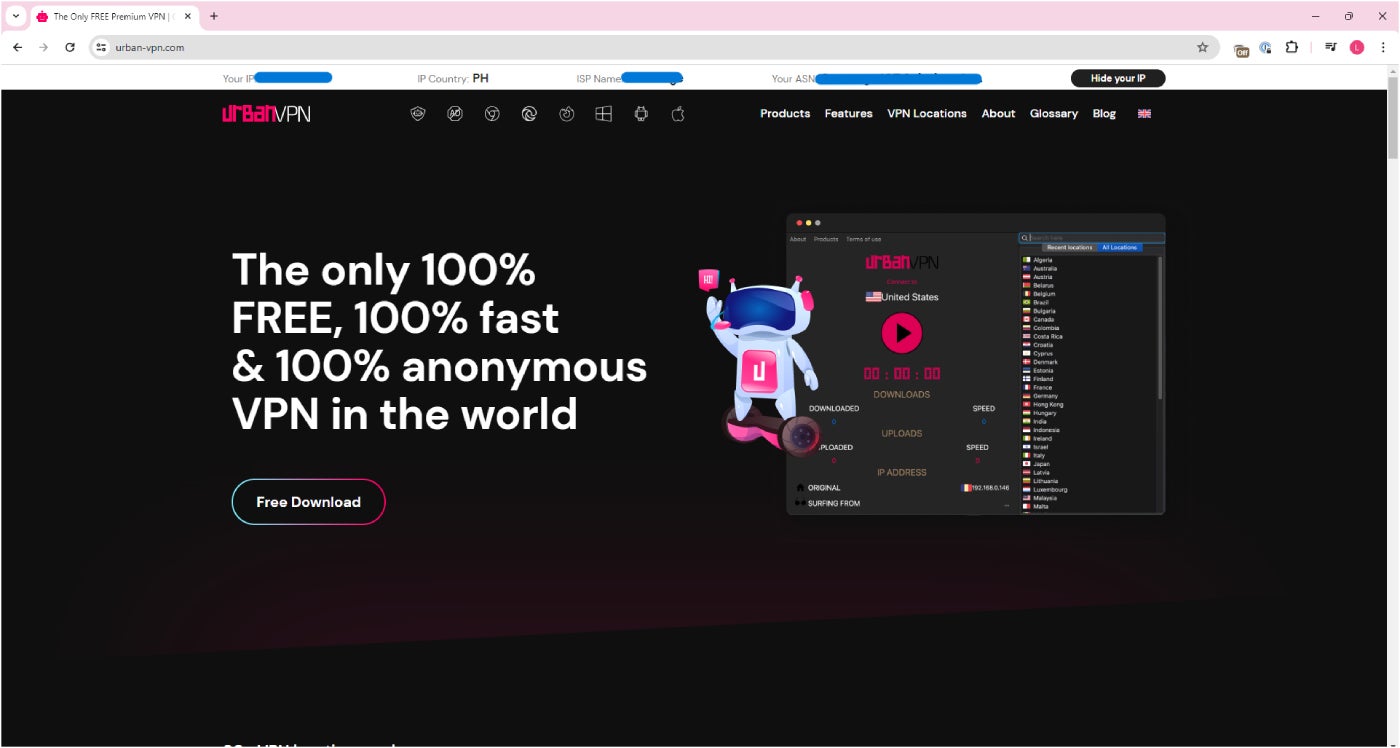
That being said, it is valid if Urban VPN wants to differentiate itself as a fully-free desktop option. This was made clear to me when I first looked through Urban VPN’s official website, with most of its internal links advertising its Free VPN service, regardless of platform.
Unfortunately, fully free VPNs are typically not the best choice since they’re known to either record or sell user data to make a profit. To learn more, read our comparison between Free VPNs vs Paid VPNs.
Is Urban VPN safe?
I can’t consider Urban VPN a safe and secure VPN given its questionable privacy policy, data logging, lack of third-party audits, and less than ideal DNS leak protection.
Before diving in, one positive with Urban VPN’s security features is its use of 256-bit encryption via the OpenVPN protocol. OpenVPN is widely recognized as a highly secure VPN protocol, and I’m happy to see it here. With that, let’s look into some privacy and security issues with Urban VPN.
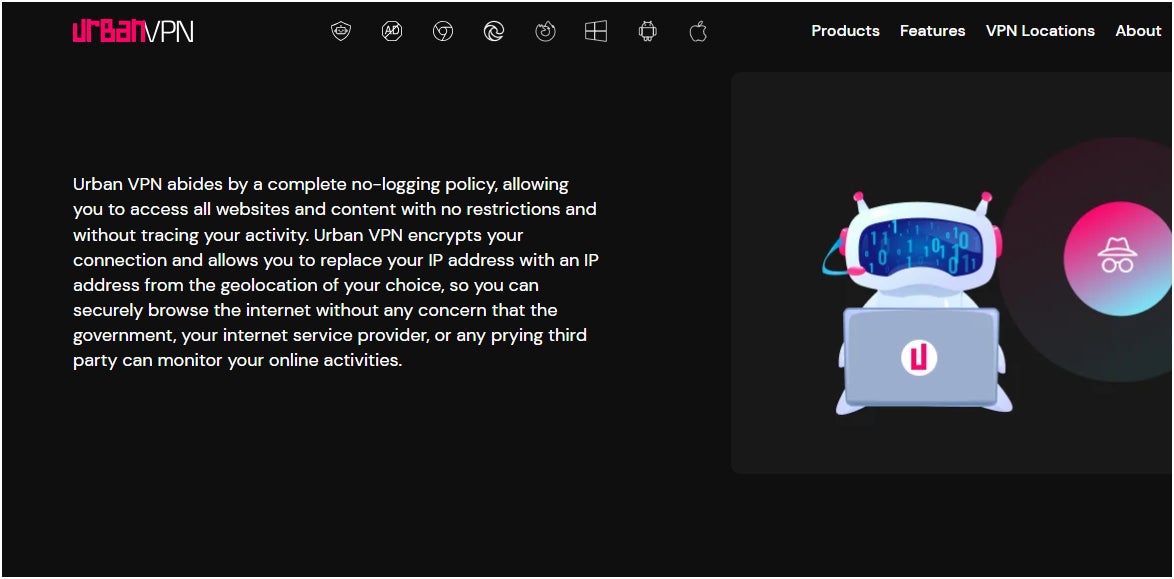
According to Urban VPN, it has a “complete no-logging policy,” which supposedly allows users to browse the internet without having their online activity being traced. Unfortunately, there is simply no evidence to prove this claim, be it through an independent audit or a third-party evaluation. I find this especially disappointing since similarly affordable VPNs like Private Internet Access or Surfshark both have third-party audits that back up their no-logs policies.
I also found a few provisions in Urban VPN’s Privacy Policy concerning. Per its policy, Urban VPN collects online identifiers such as “Cookie ID, IP address or similar unique online identifiers generated, advertising ID.” The VPN says this data is collected for analytic and advertising purposes — which potentially means selling your data to marketing companies.
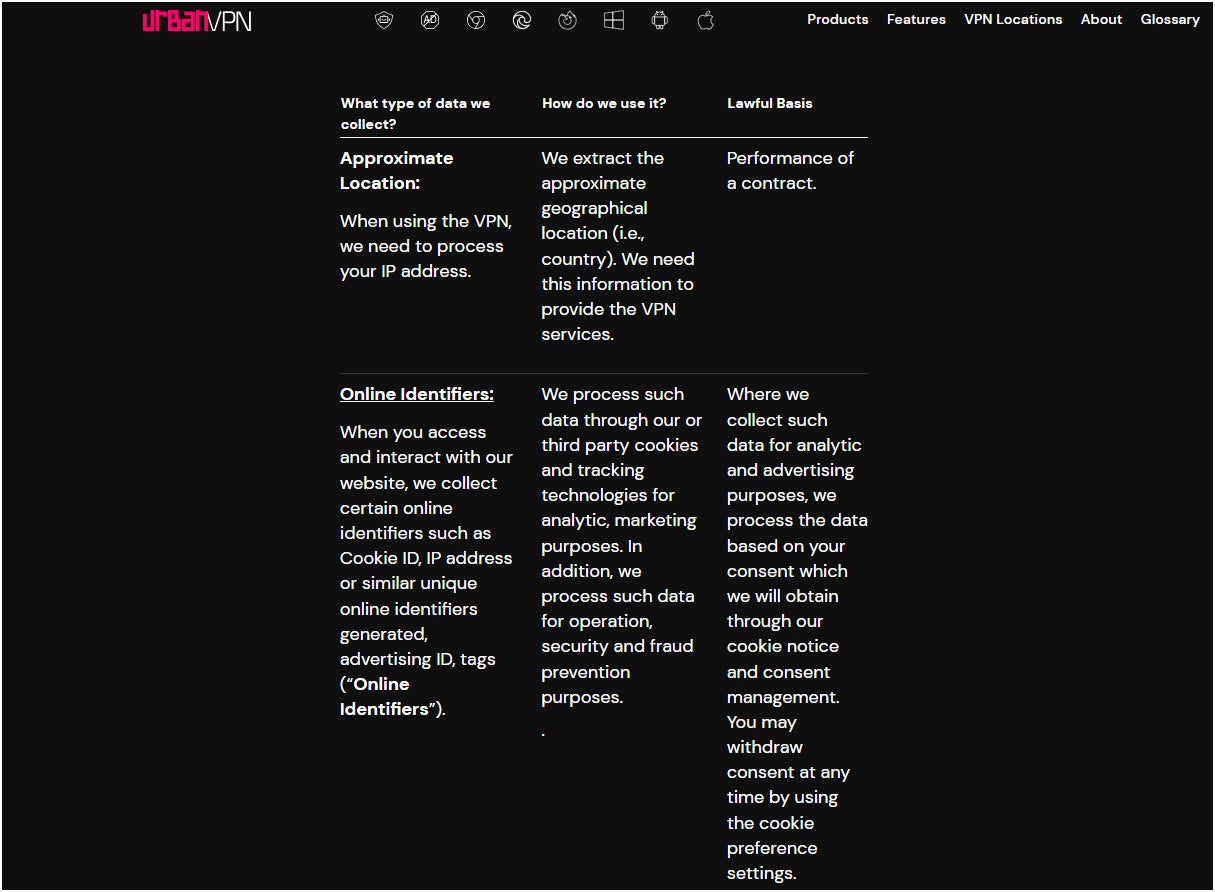
In addition, Urban VPN will also collect web browsing data, search engine results page, web pages visited, clicked stream data, and information about the content viewed by users of its mobile app’s free version.
According to Urban VPN, the data collected, in most cases, “is aggregated Non-Personal Data, however, sometimes Web Browsing Data contains terms that could be considered as Personal Data, this is why we filter and scrape this data to remove any Personal Data before it is used.”
To me, this is simply too much data to give up, especially for software like VPNs that are supposed to help keep your data hidden. It also stands directly in contrast to its own no-logs claims.
I also got unfortunate results in terms of DNS leak tests, where Urban VPN had two DNS leaks after I ran it through a round of tests. Below is a screenshot of one of the leaks, where I was connected to Urban VPN’s India server. As shown, the DNS leak test also found a server from the United States.
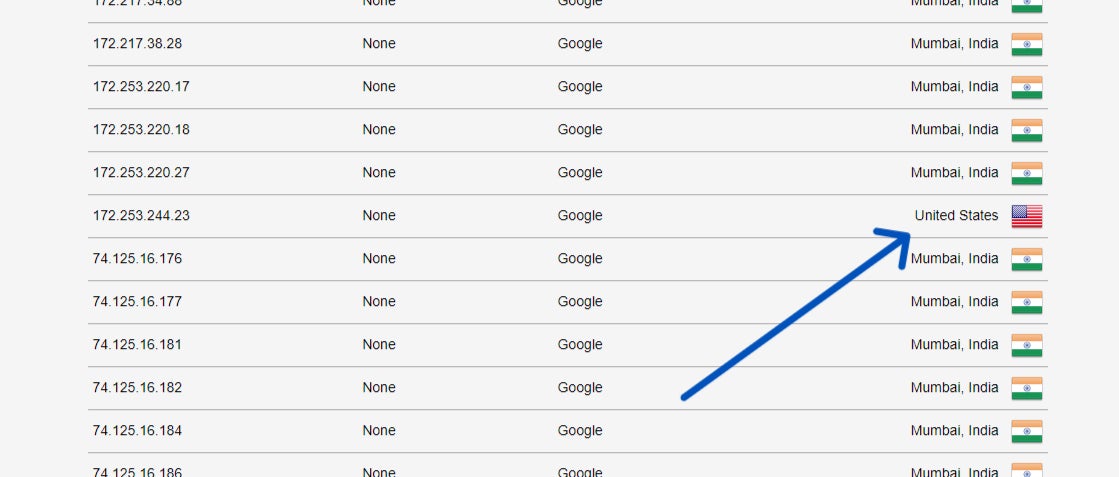
With this, I found that Urban VPN misses the mark entirely when it comes to providing a secure and privacy-centric VPN experience.
Key features of Urban VPN
Urban VPN foregoes a lot of features I expect out of VPNs in 2024. It lacks a kill switch, split tunneling, and ad blocking — functionality that’s built-in or present in most VPNs today. That being said, it has a few standout features that may sway you in trying out its service.
Free version for multiple platforms
Urban VPN’s biggest selling point is its free version that’s available on multiple platforms. If you look at its product tab on its site, Urban VPN makes an exerted effort to show users that it accommodates a ton of platforms.
At present, it has a free VPN for Windows, Mac, Android, and iOS. You can also use Urban VPN for free through a router or as an unblock proxy.

Personally, I think having a premium VPN version for desktop would do Urban VPN well, especially since its paid plan is only available on mobile. This would allow them to provide more security and more features to power users on a dedicated computer.
To Urban VPN’s credit, I like having the option to use a free VPN. You just have to understand that you won’t get the same level of security or feature set when using a free service. I envision this to be useful for individual users who need to change their IP address momentarily as a way to access geo-blocked content.
Unlimited devices
Urban VPN also allows for unlimited device support, letting users connect a number of devices simultaneously without paying a price.
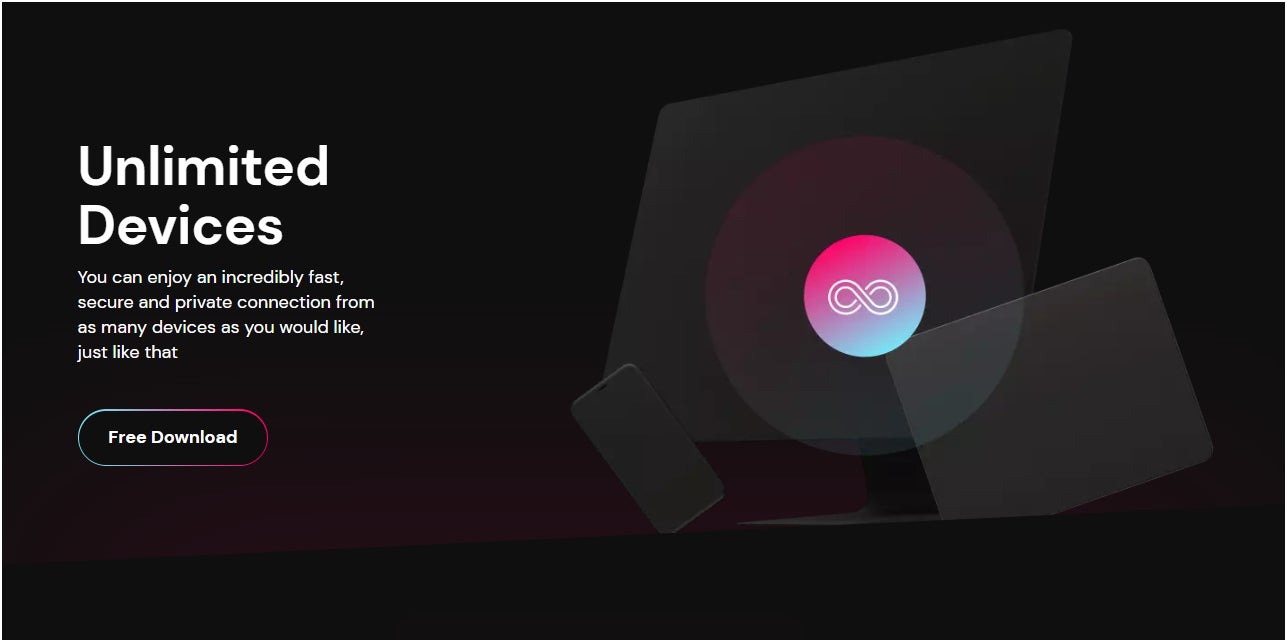
Not all VPNs offer unlimited device support, with some providers having a maximum of 5–10 devices connected all at once. I appreciate Urban VPN providing unlimited device support — especially with its free version. This will let you connect your laptop, smartphone, and other devices without worrying about a device limit.
Free VPN servers with unlimited bandwidth
I also give props to Urban VPN for offering its free VPN servers with no data limit or no restriction in terms of server selection.
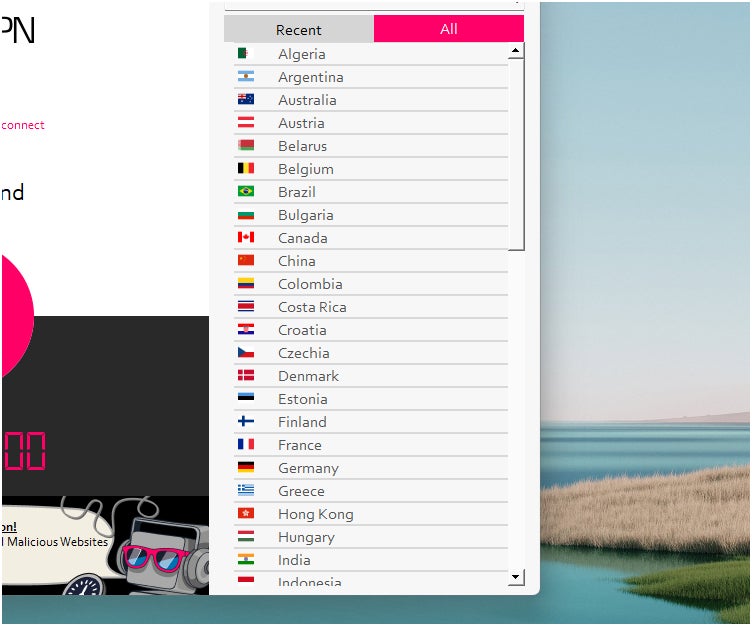
In other free VPNs I’ve tried, either a bandwidth limit is put in place or there’s no way to select which VPN location you’re able to connect to. Out of the box, Urban VPN allows users to select from its suite of 60+ server locations in its free version.
Speed and performance: How fast is Urban VPN?
As a disclaimer, I tested Urban VPN’s free Windows version for this review, so I’m not able to give an assessment of speeds with its paid mobile plans. During my testing, I found Urban VPN to be slow and sluggish in terms of overall VPN speed.
This involved being connected to one of its servers while doing my usual workflow as a writer: having multiple tabs open for research, using Google services like Docs and Drive, and streaming the occasional 1080p video.
Sites were slow to load, and there was a noticeable dip in connectivity compared to my internet service provider. I also found Urban VPN struggled to quickly establish new connections when switching to a new server, requiring a good few seconds before it properly connected to a new location.
Unfortunately, the story is the same when it comes to maintaining VPN connections. When I tried connecting to its France server, for example, I kept experiencing random disconnections even after the app confirmed I was connected.
For speed tests, Urban VPN doesn’t fare any better. Compared to my ISP, Urban VPN recorded a 79.7% drop for download speed and a 67.1% decrease for upload speed.
Sadly, Urban VPN’s free version performs just as I expected for a free VPN: providing slow speeds and unstable connections.
Urban VPN servers and locations
For its server suite, Urban VPN’s free version provides access to around 60+ VPN locations. On its paid version, Urban VPN says it provides 530+ servers in 80+ countries. Of course, this number may vary as time goes on.
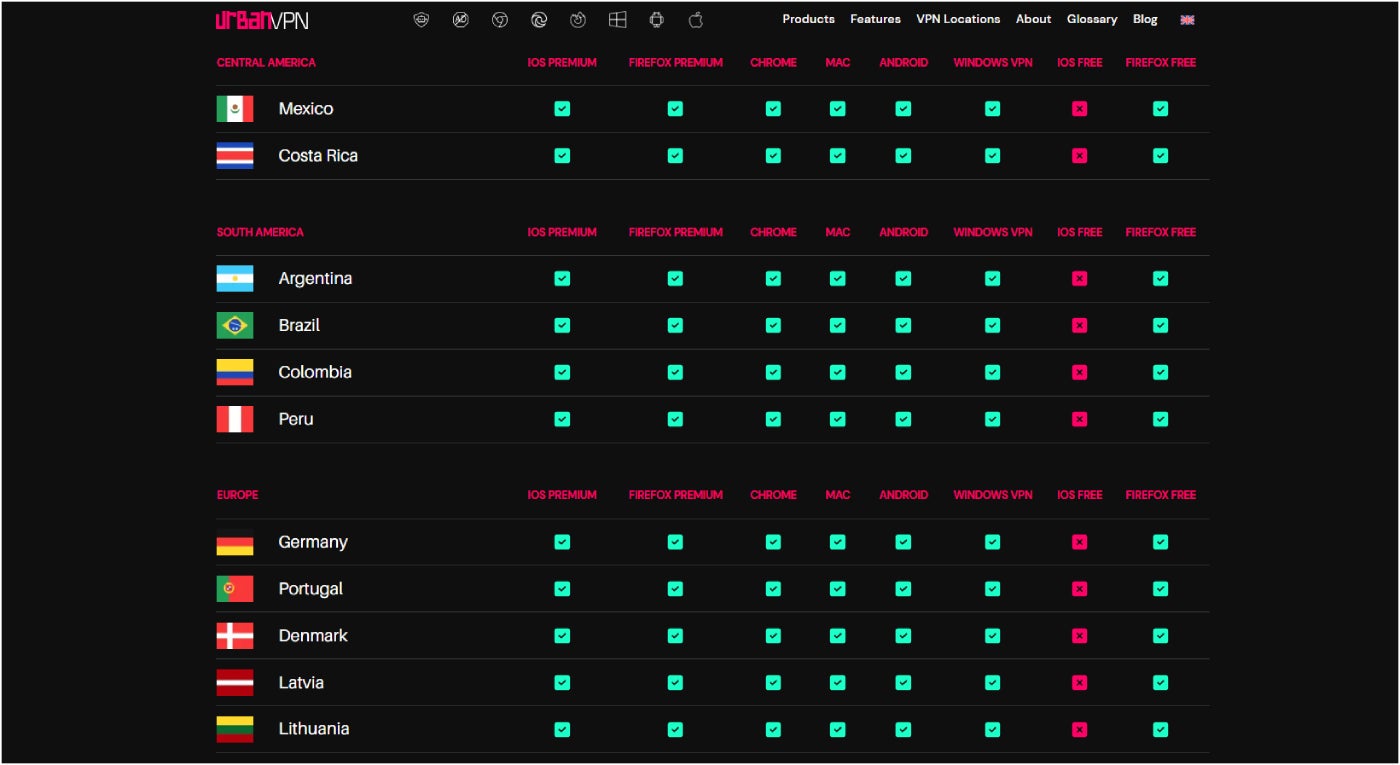
On the whole, Urban VPN’s location/country spread is decent and falls within the average compared to other VPNs. However, having only 530+ servers is probably too small to expect fast and reliable speeds, especially if many users connect to the same server locations at once.
If speed is a priority for you, I recommend other options like NordVPN or ExpressVPN.
I can commend Urban VPN for providing an online portal where users can view whether their desired VPN location is supported by the service.
Urban VPN app experience
I was pretty underwhelmed with Urban VPN’s in-app experience. When I first started using Urban VPN’s Windows app, it became immediately apparent that it is a very basic VPN application.
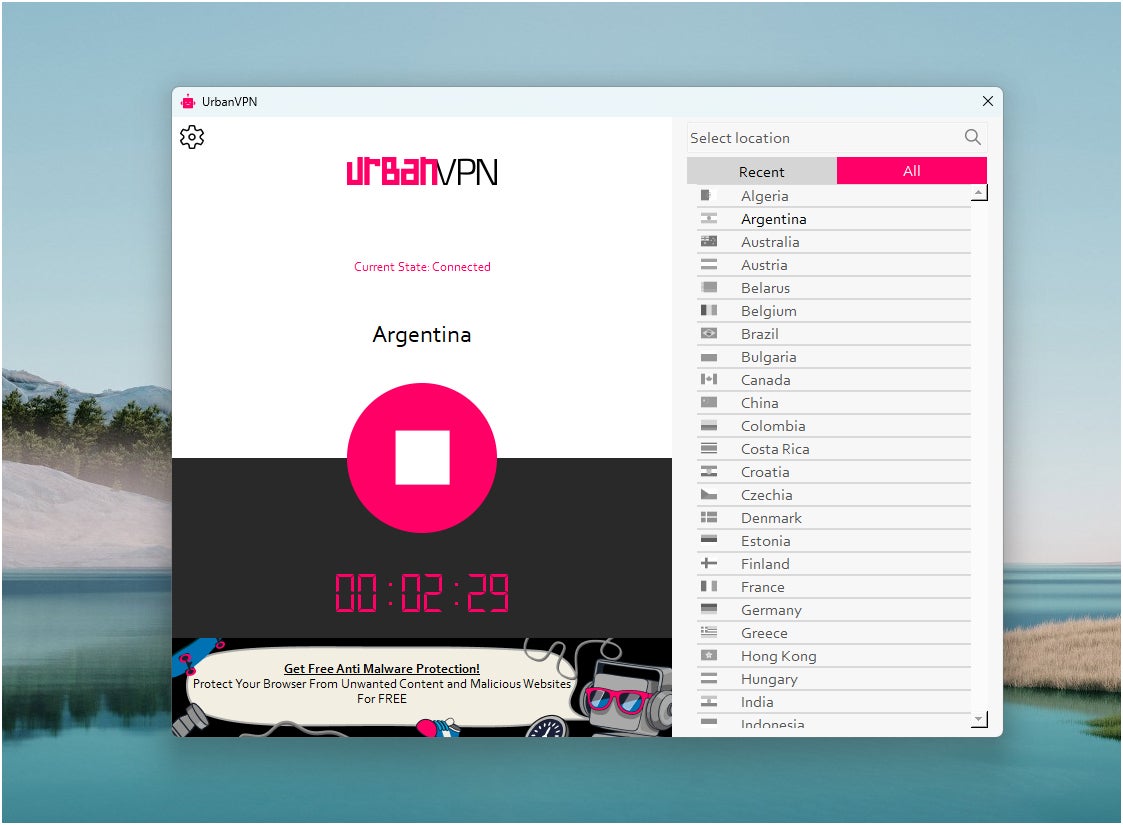
Urban VPN has a bare-bones interface, only having a Play/Stop button and a server list on the right. That’s pretty much it. To its credit, it is very easy to use and I can see beginners having no trouble using Urban VPN.
However, while I usually appreciate a VPN that provides a simple and minimalist experience, I think Urban VPN has too little to offer in terms of features and functionality. There’s no extra security features like a kill switch, ad blocking, or split tunneling. For a free version, that could be acceptable, but its paid plan also doesn’t offer these features.
I also found switching to new servers clunky, having instances where it wouldn’t connect to a server properly or have servers randomly disconnecting.
Urban VPN pros
- Has a free version.
- Unlimited devices.
- No data limit on free plan.
Urban VPN cons
- Stores user logs.
- No third-party audits.
- Lack of basic VPN features.
- Slow speeds.
Who is Urban VPN best for?
To be firm: I don’t suggest anyone use Urban VPN at this point in time. But if you’re so inclined, Urban VPN is best for individual users that need to change their IP address in a pinch, most probably to unblock geo-restricted content while traveling or something similar.
Other than that, I recommend avoiding Urban VPN altogether. It logs a concerning amount of user data, doesn’t have any independent audits to confirm its no-logs policy, and is unable to provide good VPN speeds.
Urban VPN is a prime example of why free VPNs can be risky software to use, especially with the high likelihood of logging or user data collection. It also lacks basic VPN features like a kill switch and split tunneling, while having negligible feature additions with its paid plan.
Even with its free versions, other options like Proton VPN or hide.me VPN provide much better value and functionality. For other quality free VPNs, check out our round-up of the Best Free VPNs and the Best VPNs with Free Trials.
Alternatives to Urban VPN
| Surfshark | Proton VPN | hide.me VPN | |
|---|---|---|---|
| Starting price (annual plan) | $2.99 per month | $4.99 per month | $3.75 per month |
| Server network | 3,200+ servers in 100 countries | 6,580+ servers in 112 countries | Servers in 91 locations |
| Free version | No | Yes | Yes |
| Standout features | Unlimited device connections; fast VPN speeds | Based in privacy-friendly Switzerland; generous free version | Customizable app experience, free version with unlimited data |
Surfshark

For users looking to have an all-around VPN, I recommend Surfshark. It provides good value with its 100-country server network, fast and consistent VPN speeds, and affordable pricing. Surfshark also supports unlimited simultaneous device connections, making it a good pick for more budget-oriented users or businesses.
In my experience, Surfshark also has one of the better user interfaces, offering both an intuitive and well-designed desktop application.
If you want to learn more, read our full Surfshark review.
Proton VPN

For privacy enthusiasts, I suggest looking at Proton VPN. It is based in privacy-friendly Switzerland, which has some of the strongest privacy laws in the world. This means your data will have an additional layer of protection, especially against government interference. Proton VPN also has a fully-fledged free version that provides zero data limits out of the box.
SEE: How Much Does a VPN Cost? (TechRepublic)
Of my three suggestions here, Proton VPN also provides the largest server fleet, with a massive 6,580+ servers across 112 countries. I find this especially beneficial to those that want a VPN to unblock geo-restricted content online.
If you want to learn more, read our full Proton VPN review.
hide.me VPN

For tinkerers and power users, hide.me VPN is a good pick. It has a customizable VPN experience, allowing users to set certain automated actions, like having customized configurations per VPN protocol or having control with how the hide.me application launches. I feel this is a perfect fit for individuals that like to personalize and tailor their software to their liking.
hide .me VPN also includes a convenient StealthGuard feature that acts as its own version of a kill switch. This automatically blocks any connection or traffic that’s not protected via the VPN service.
If you want to learn more, read our full hide.me VPN review here.
Review methodology
My review of Urban VPN involved a detailed analysis of its features, cost, and real-world performance. I had hands-on time with Urban VPN’s free version on my Windows laptop.
To evaluate Urban VPN, I scored it on everything from its security protocols to pricing. In particular, I took into account five main pillars, each having corresponding weights:
- Pricing (20%).
- Core VPN features (30%).
- Ease of use (15%).
- Customer support (30%).
- Expert analysis (5%).
From this rubric, Urban VPN received a rating of 1.7 out of 5 stars. I also looked into actual user feedback and other reputable reviews to round out my final recommendations regarding Urban VPN.
SEE: How to Run a Cybersecurity Risk Assessment in 5 Steps (TechRepublic Premium)
For speed and performance, I used Ookla’s public Speedtest to measure download and upload speeds. I also ran Urban VPN through DNSLeakTest multiple times to check for any DNS leaks. Lastly, I considered which types of businesses or individual users would best benefit from using Urban VPN.
To learn more about how we review VPNs, read our full VPN Review Methodology.





