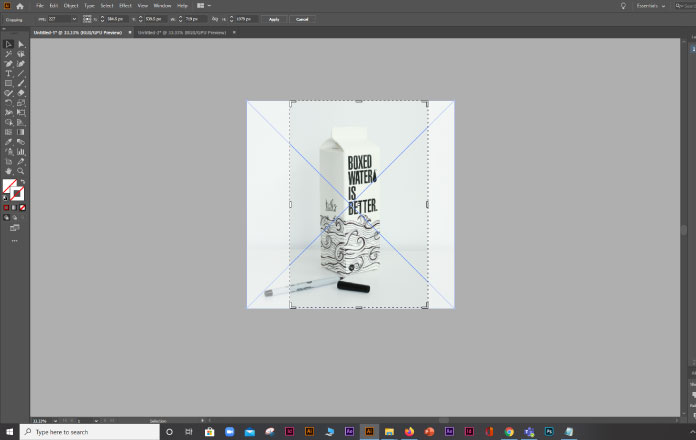If you need to crop an image or photo, Adobe Illustrator is not the best tool to do that. You can do the image cropping, but Adobe Photoshop is the best tool for it.
If you need to crop vector image or and embedded image, there are several other ways you can do it in Adobe Illustrator.
Crop an Image
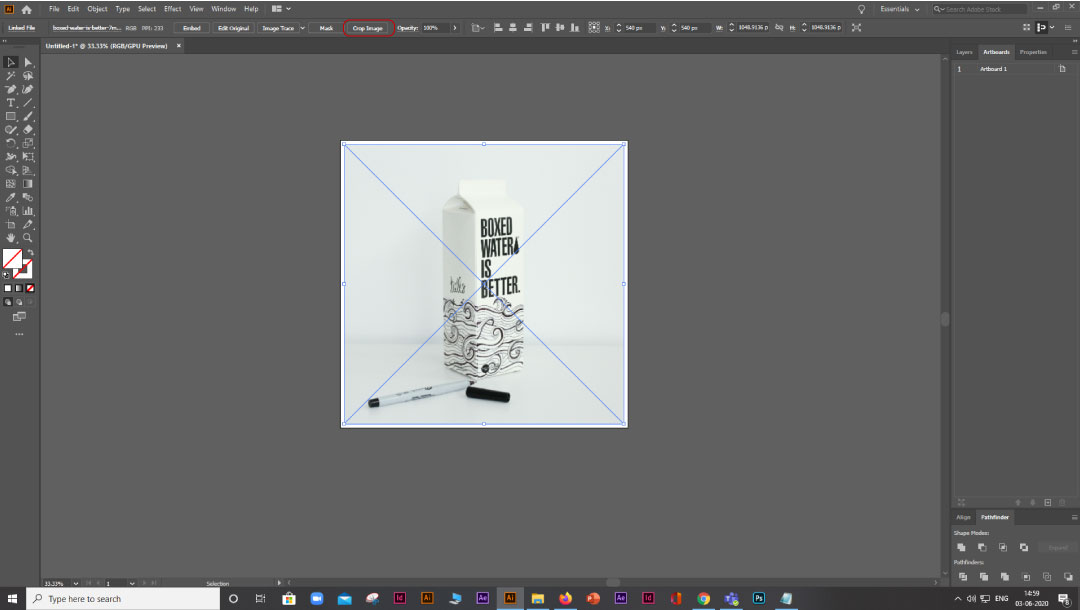
You can use Illustrator’s built-in functionality to crop images.
Step 1: Select your Image or Photo.
Step 2: Select the image which you want to crop. Click Crop Image on the control toolbar.
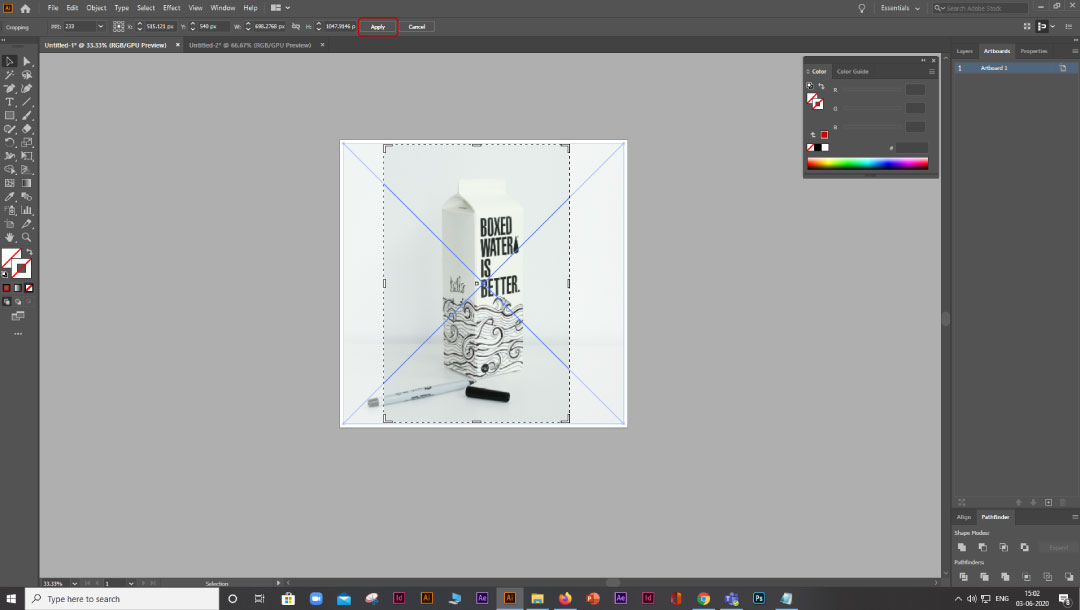
Step 3: Adjust the cropping part of the image by dragging it.
Step 4: Click Apply.
Clipping Mask
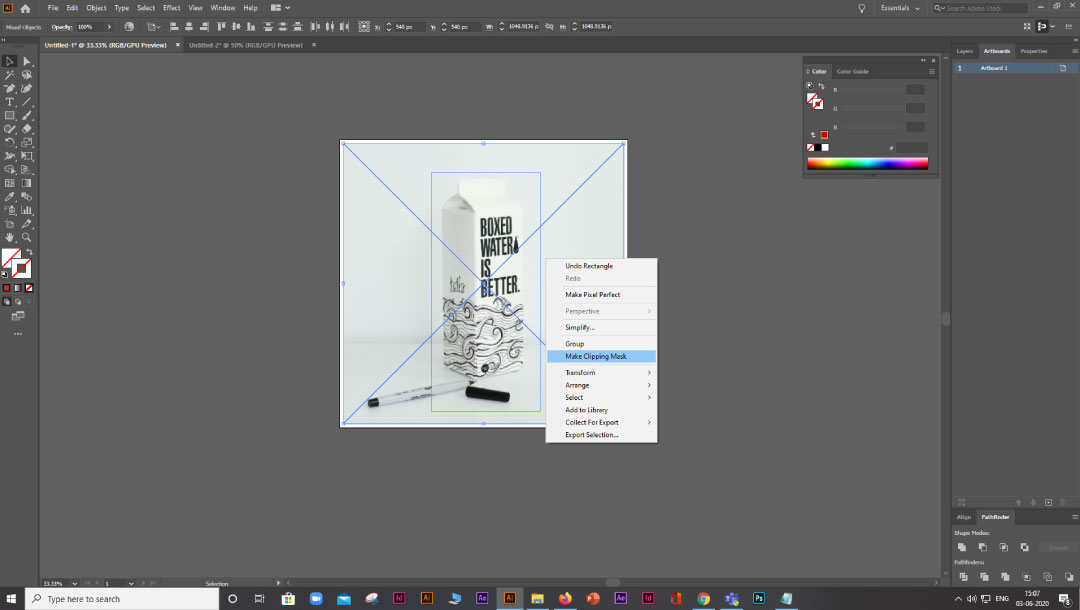
Another option to crop images using Adobe Illustrator is Clipping Mask.
Step 1: Create a shape( Rectangle, Rounded Rectangle, Ellipse, Polygon, Star ) to crop your image. You can use a simple Rectangle Tool.
Step 2: Make sure the path is on the top of the image or your artwork you want to crop. Right-click on your mouse button, then click Clipping mask.